How to reset your inFlow password
If you’ve forgotten your password or want to update it, resetting it is easy. Follow the steps below.
Web
Resetting your password
- Go to inFlow’s login screen.
- Enter your email address, then click Continue.
You can also reset your password directly by clicking this link.
- Select Forgot your password.
- Next, re-enter your email address, then click Continue.
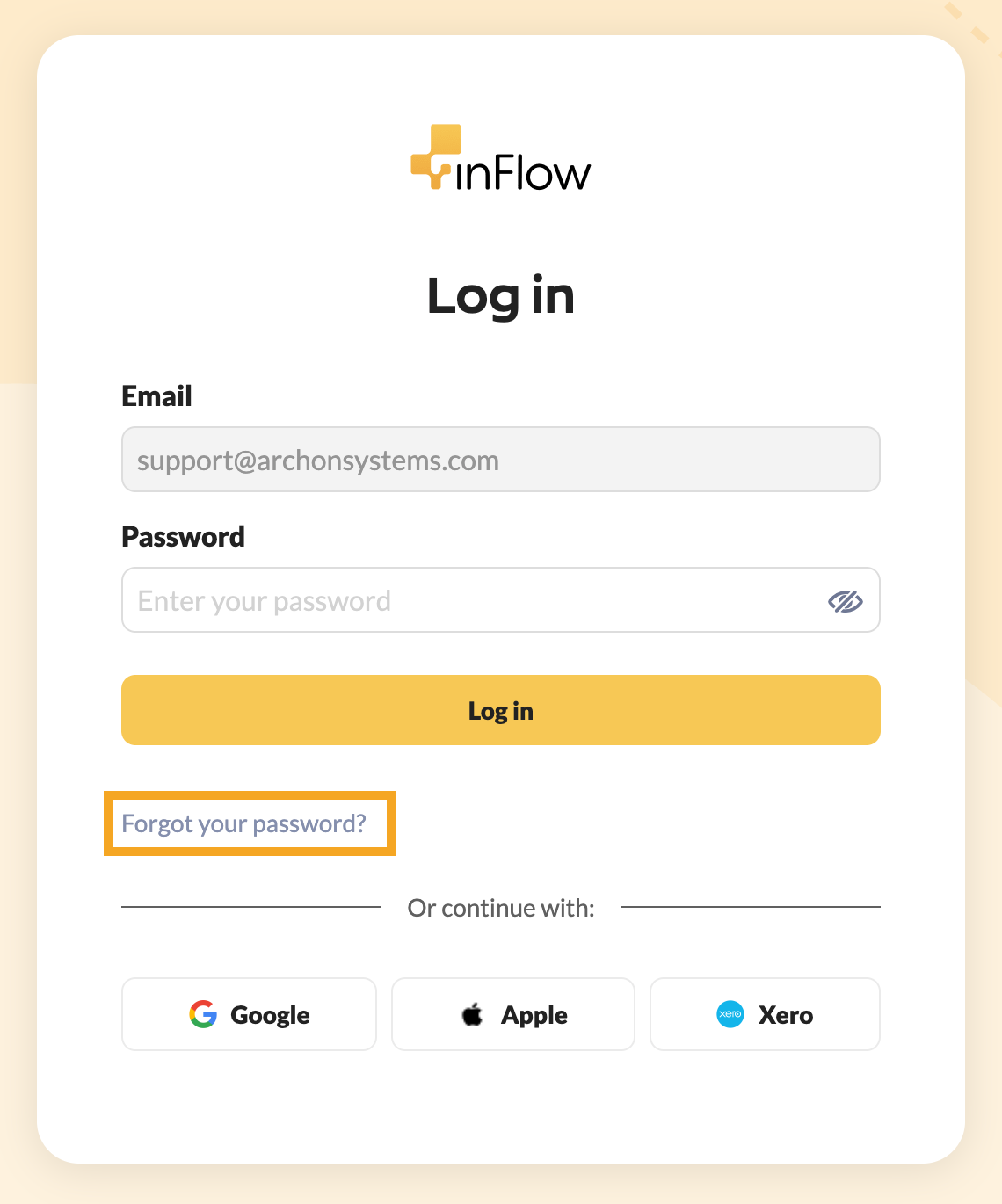
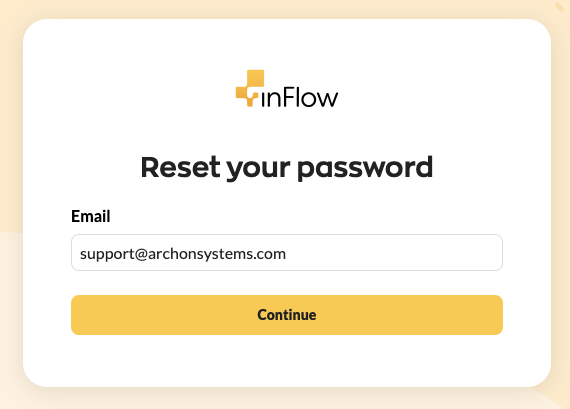
- Check your email and follow the instructions in the email to reset your password. Don’t forget to check your junk folder if you don’t see the email right away.
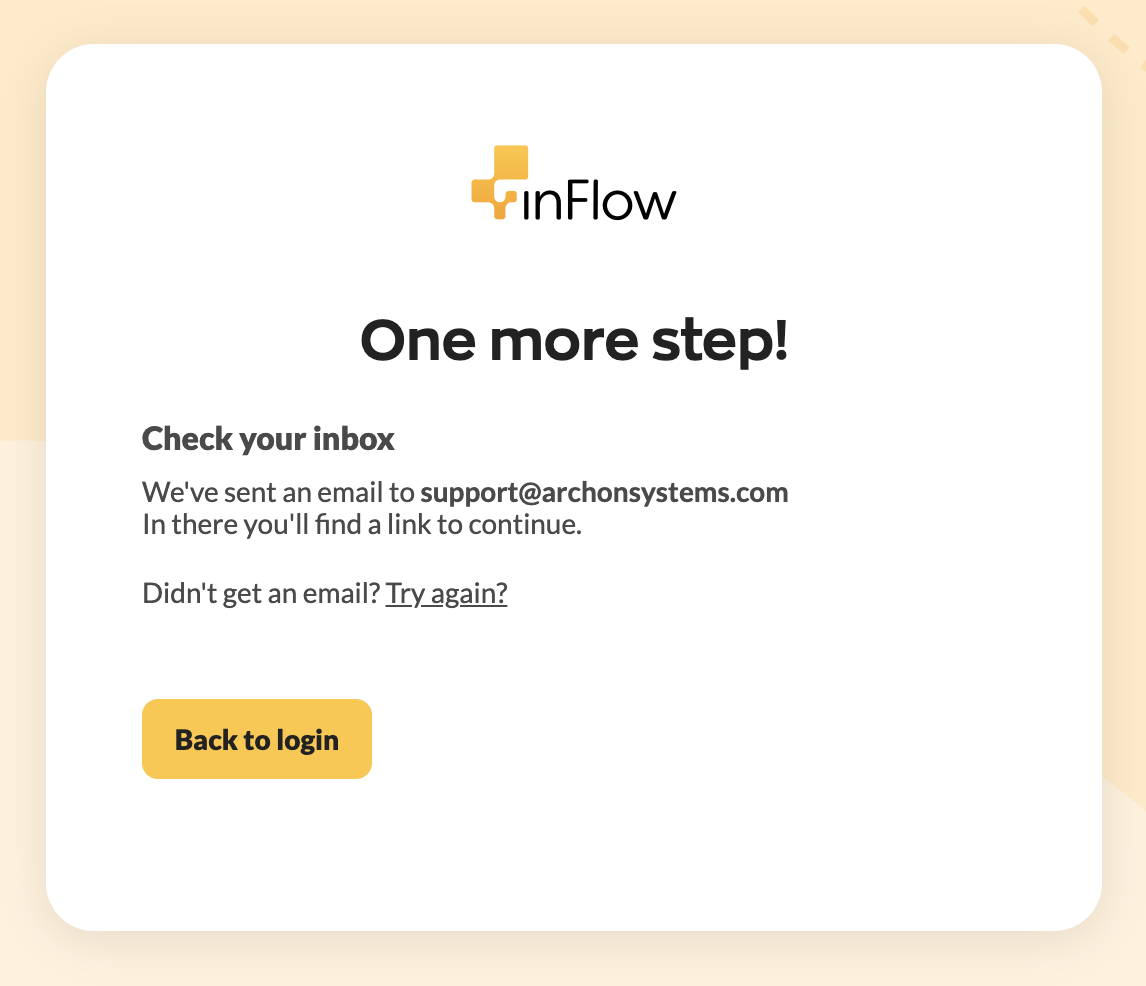
If you’re still having trouble logging into inFlow, contact the inFlow Community and Support team.
Windows
Resetting your password
- Open the inFlow Inventory for Windows.
- Enter your email address, then click Continue.
- Select Forgot your password.
- Next, re-enter your email address, then click Continue.
- Check your email and follow the instructions in the email to reset your password. Don’t forget to check your junk folder if you don’t see the email right away.
You can also reset your password directly by clicking this link.
If you’re still having trouble logging into inFlow, contact the inFlow Community and Support team.

0 Comments