How come I can’t find my sales orders?
Some of your orders may not be showing on the sales order list, but don’t worry; they’re still in inFlow, just organized differently. See below for details.
Missing orders from the sales order open list
On the default sales order list, you must have a location filter set in order to see stock availability while viewing the Open list of sales orders.
If your order isn’t showing up in the open list, check that you’re filtering for the correct location.
Warning: For best results, we suggest a minimum screen resolution of 1280 x 720.
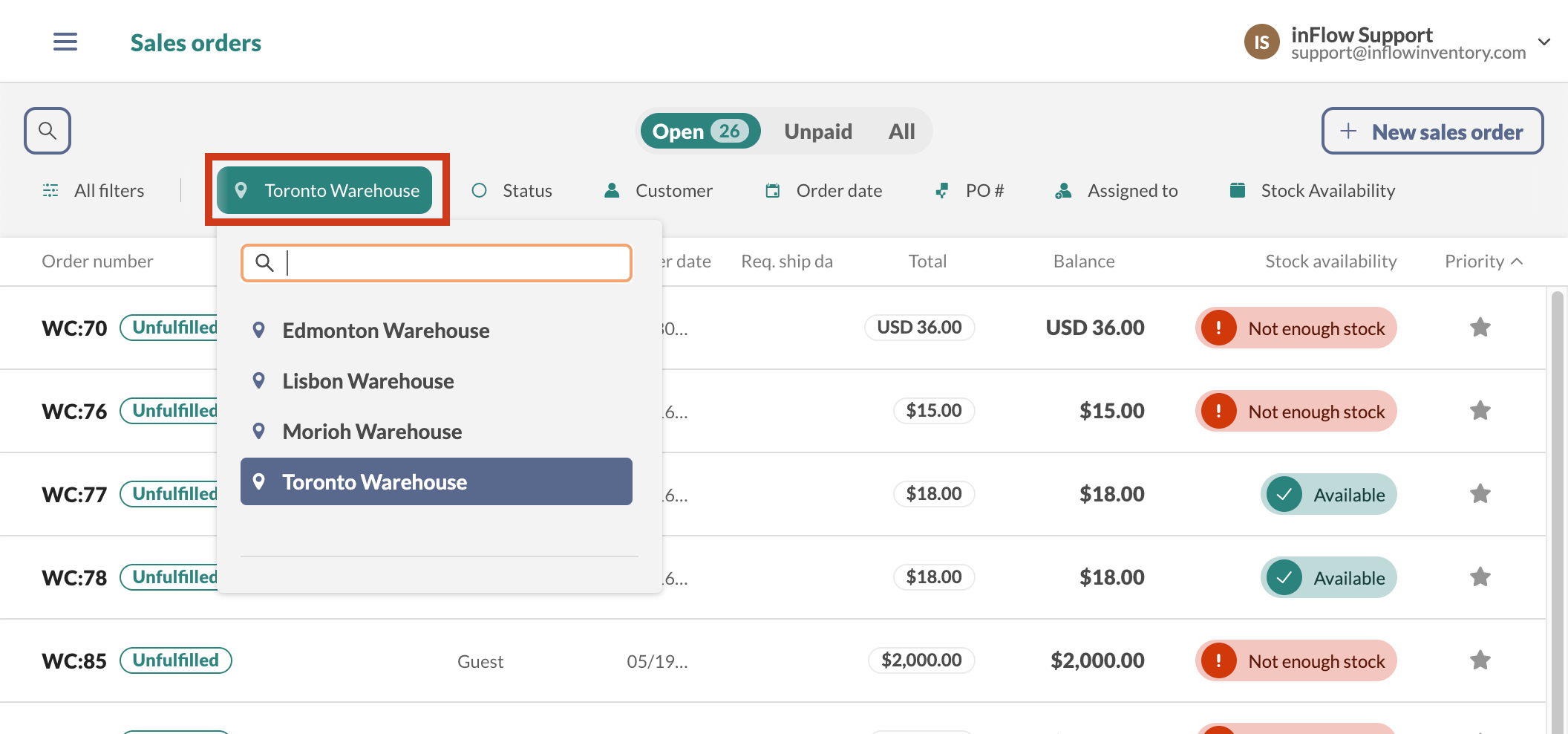
Sales order location settings
If your filter is correct but you don’t see the order you’re looking for, the next thing to check is whether your sales order has a location assigned. You can do this by checking the sales order details.
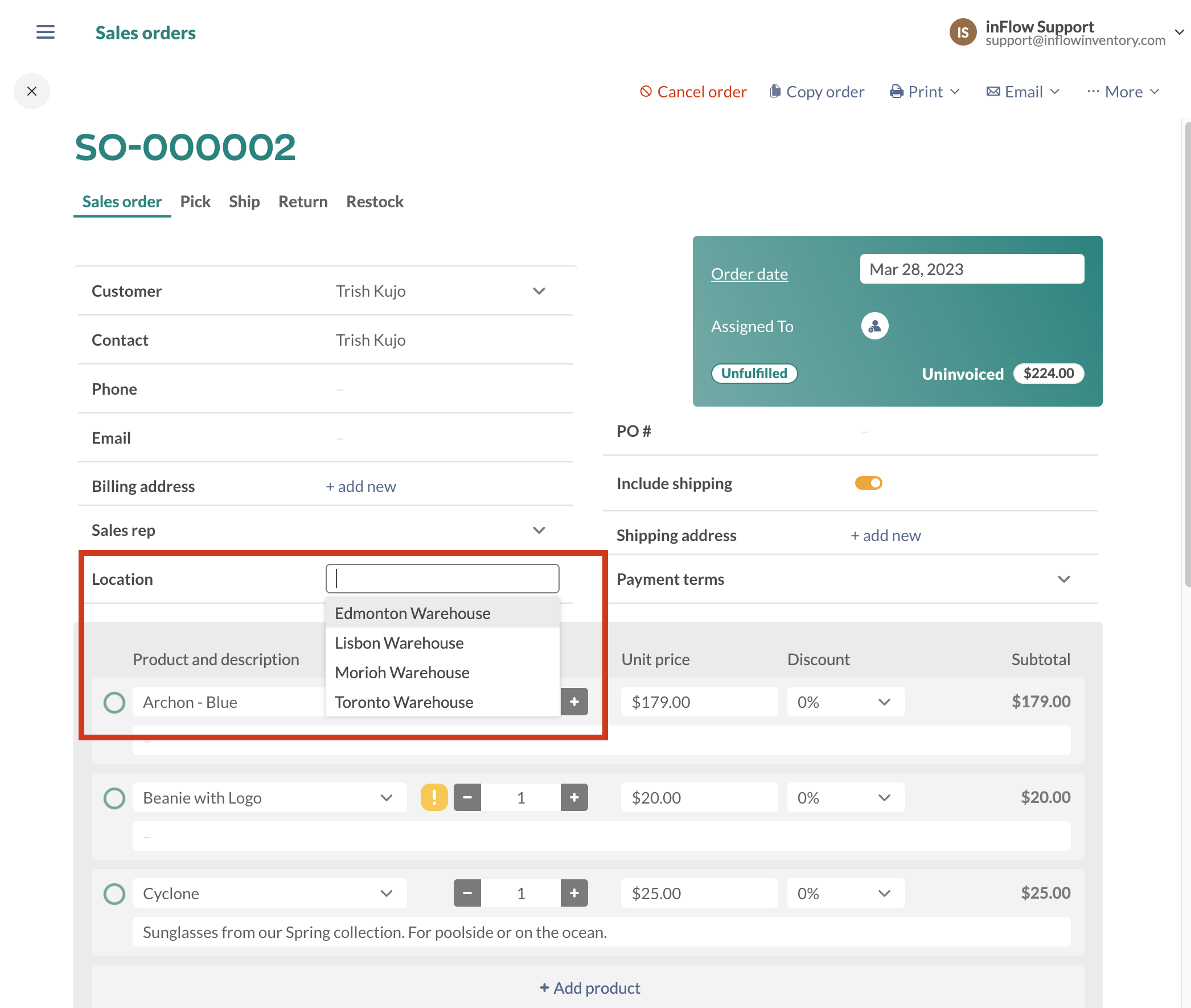
If you’re still having trouble finding a particular sales order, take a look at the All list.
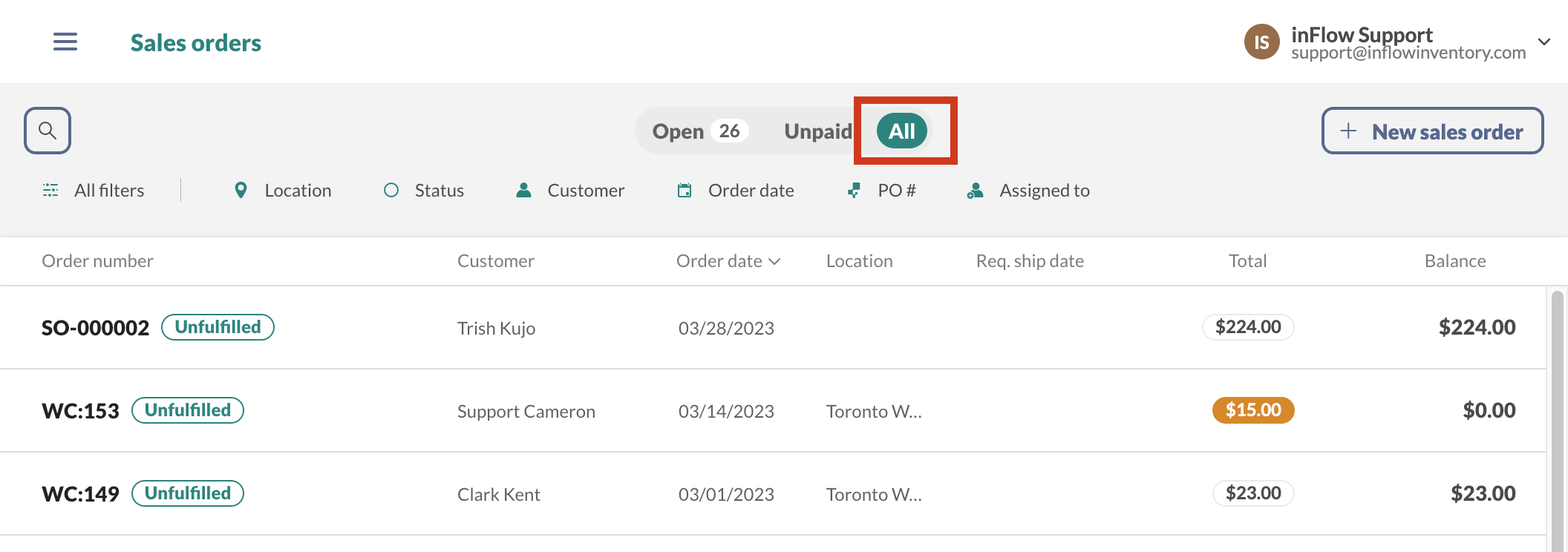
What should I do if my sales order locations are blank?
You should always assign a location to your sales orders. Once an order has a location, inFlow can help you keep track of which locations have enough stock availability to fulfill the order and when you need to reorder stock for your location.
You can set a default location within a customer record so that every time you create a sales order for that customer, their default is used as the sales order location. You can find a guide on setting up customer locations in the Customer default location section of this article.
You can set Showroom to show and take stock from a single inFlow location. This way, when orders from Showroom are created, the correct location will already be assigned in inFlow.
Blank sales order locations from Showroom orders
To change the Showroom location settings:
- Go to app.inflowinventory.com/options/showroom.
- Click on Edit settings.
- Under Show & take select Connect to one location.
If you want to keep using the global quantity, the location will remain blank on your sales orders, and you can find those orders in your All list.
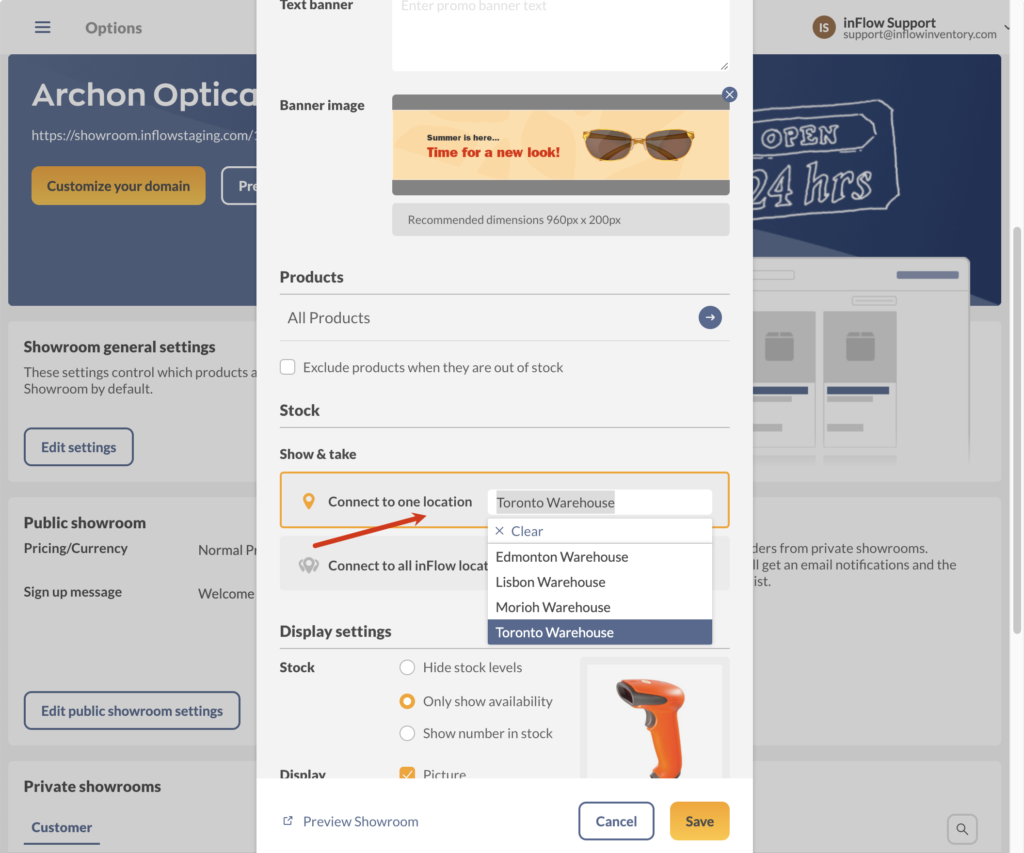
Blank sales order locations from ecommerce orders
You can set your ecommerce integrations to show and take stock from a single inFlow location. This way, when ecommerce orders are pulled in, the correct location will already be assigned in inFlow.
If you want to keep using the global quantity, the location will remain blank on your sales orders, and you can find those orders in your All list.
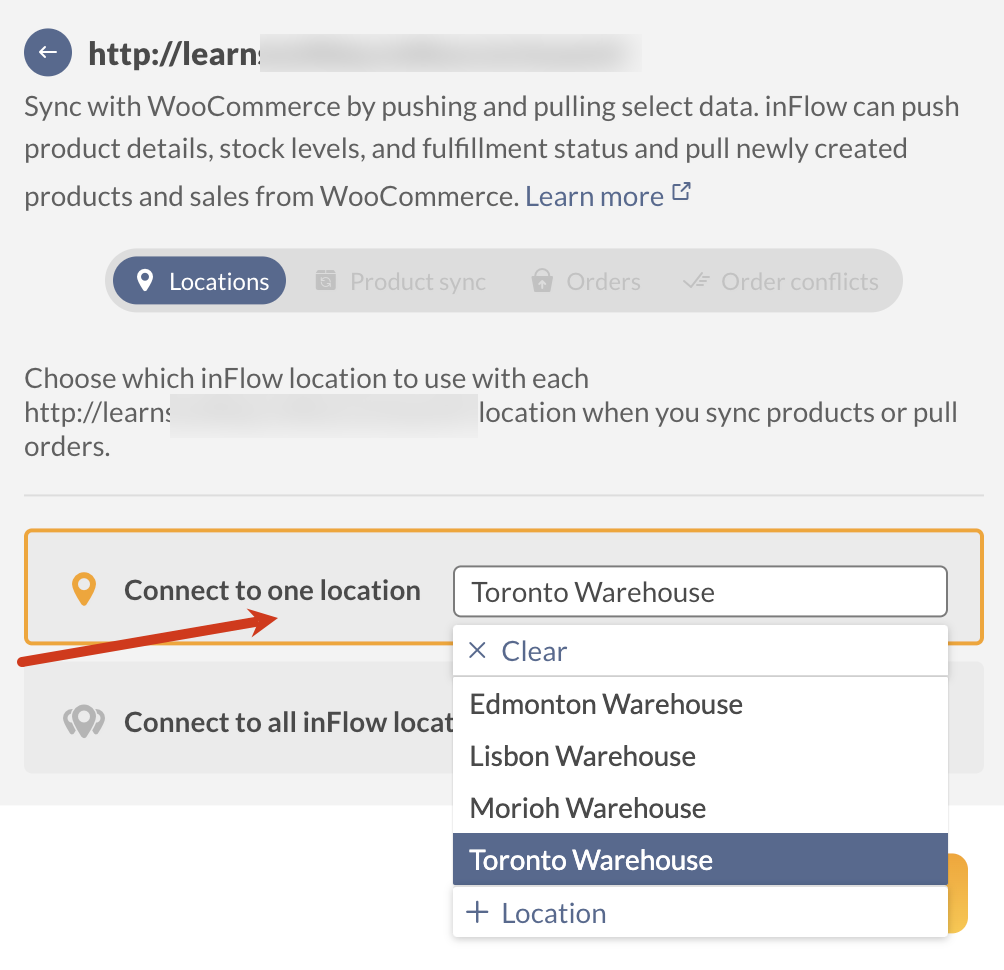
Canceled/inactive orders
To take a look at the unprocessed orders, just check out the canceled orders in the sales order list.

0 Comments