How to add a product description
Accurate and detailed product descriptions are absolutely essential for effective inventory management. They play a vital role in identifying and organizing products, thus making inventory management a breeze.
With inFlow, adding descriptions is easy. Simply follow the guides below to ensure that your inventory is well-organized and easy to manage.
Web
Product record description
When you start using inFlow, the default option is set to display product name + stock keeping unit (SKU). Please take a look at our article Display Options: SKU vs Description for instructions on switching between display options.
The SKU and Description will appear on the product record regardless of the display option setting.
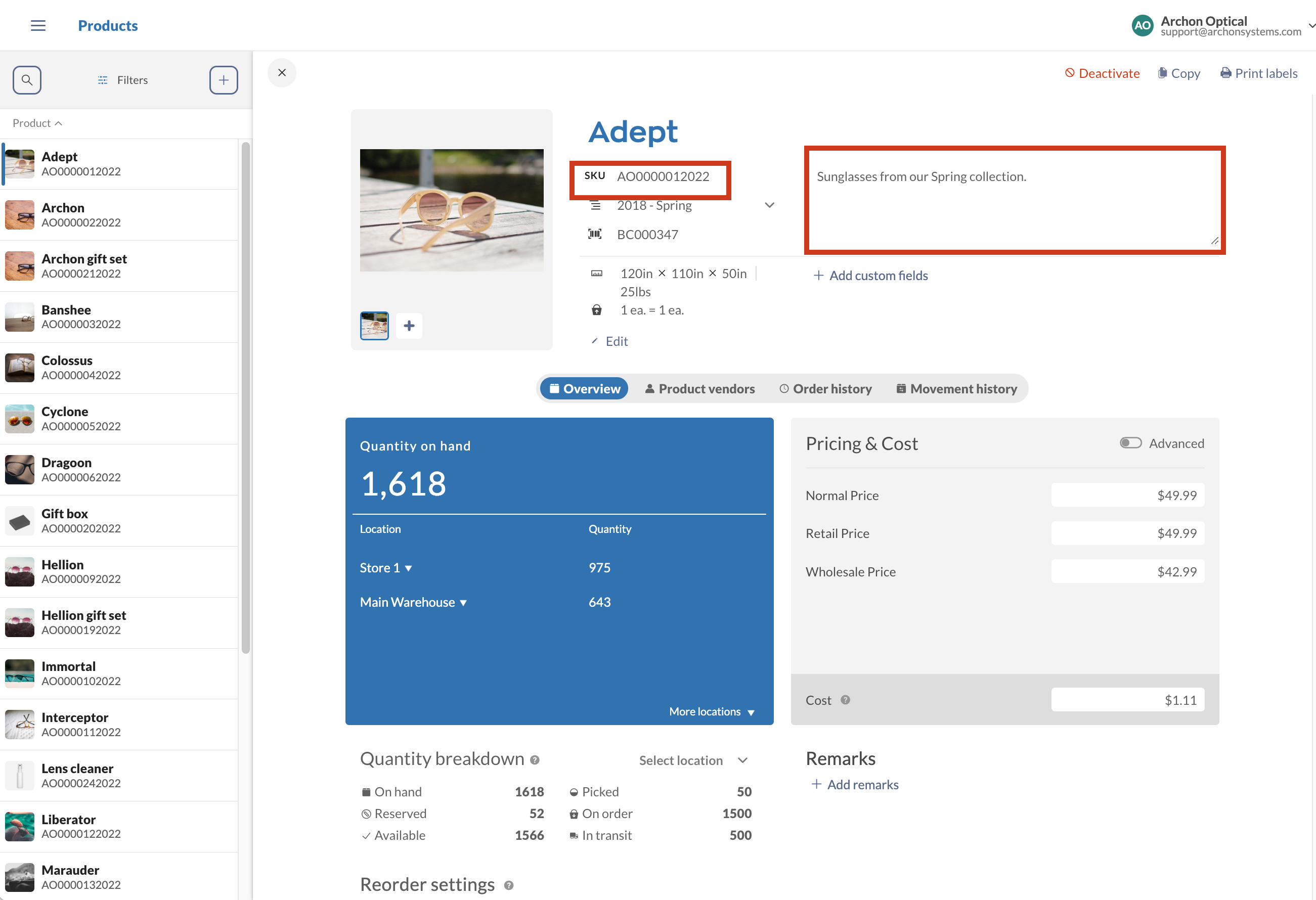
Please keep in mind that depending on the display option chosen, only 1 of the fields will show up for other areas of the program. (e.g., In a sales order, it will display either the SKU or the description below the product name but not both)
Windows
Product record description
When you start using inFlow, the default option is set to display product name + stock keeping unit (SKU). Please take a look at our article Display Options: SKU vs Description for instructions on switching between display options.
The Description field is located by default on the extra info tab when the display is set to show Product Name and SKU.
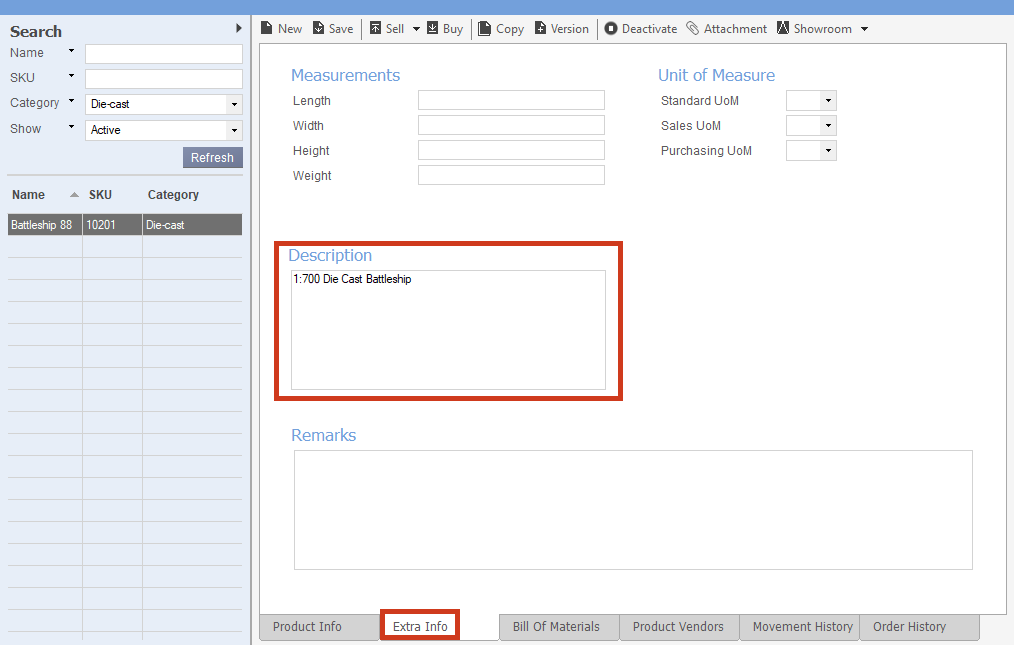
If you switch the display options to Product Name + Description, the field will be moved to the main Product Info tab.
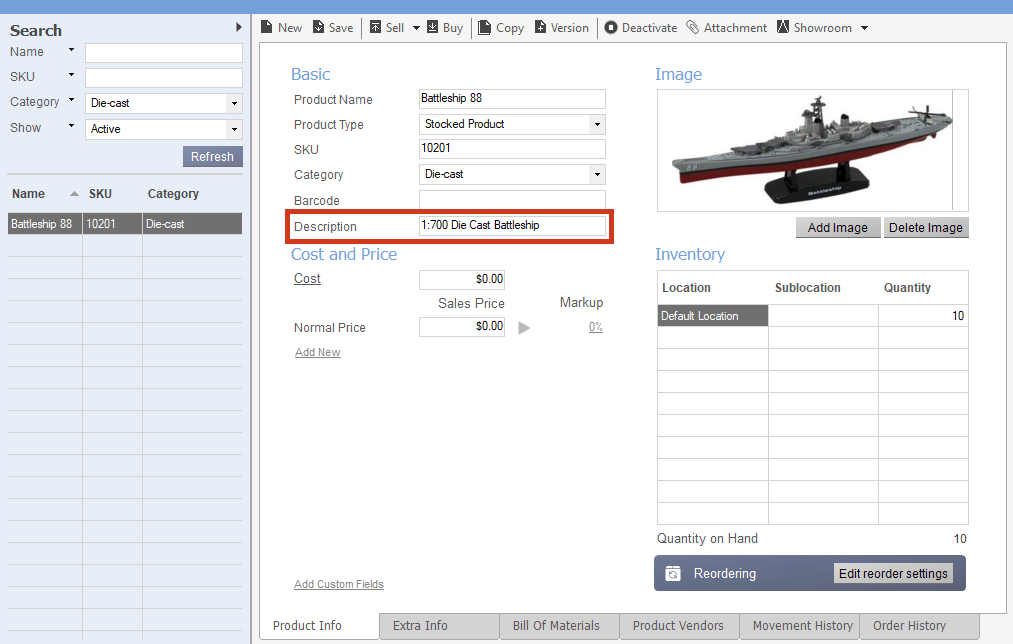

0 Comments