Which scanner should I use?
inFlow for Android/iOS can be used to scan products in and out, create and pick sales orders, and manage your products.
inFlow works with a range of barcode scanners, including the inFlow Smart Scanner, as well as scanners made by Motorola, Metrologic, Symbol, and other manufacturers.
Most “plug and play” scanners should work fine (i.e., Bluetooth, USB connector, or USB wireless receiver; simply plug it in, and it will install itself).
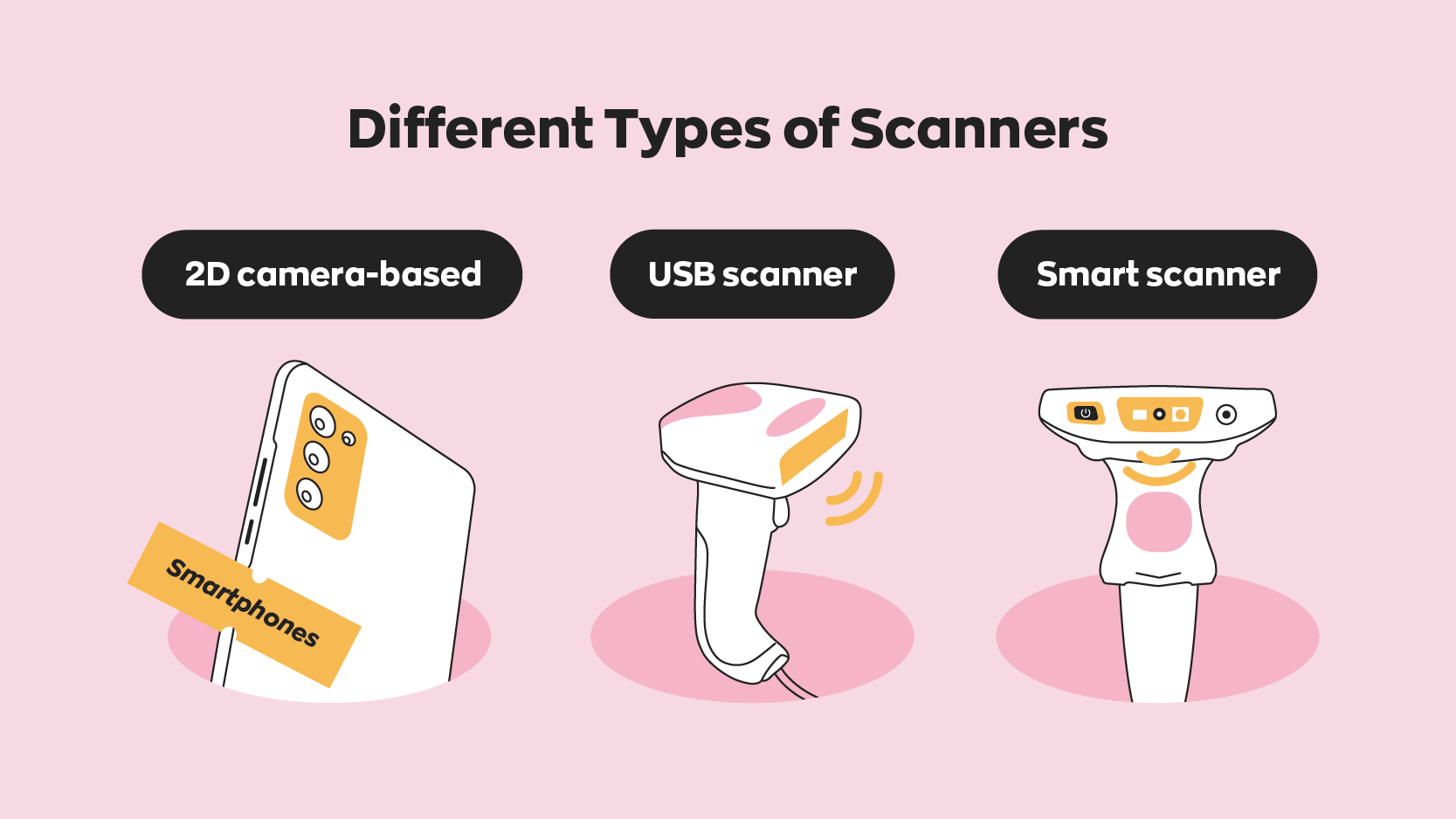
Batch/RFID, or third-party smart scanners are not supported in inFlow.
We’re working on adding more functionality to the mobile app; in the meantime, you can also use a regular “plug and play” style barcode scanner with inFlow for Web & Windows.
If you’re interested in a wireless scanner, we recommend inFlow’s Rugged Bluetooth Scanner for all of your warehouse scanning needs. To learn more, take a look at this guide.
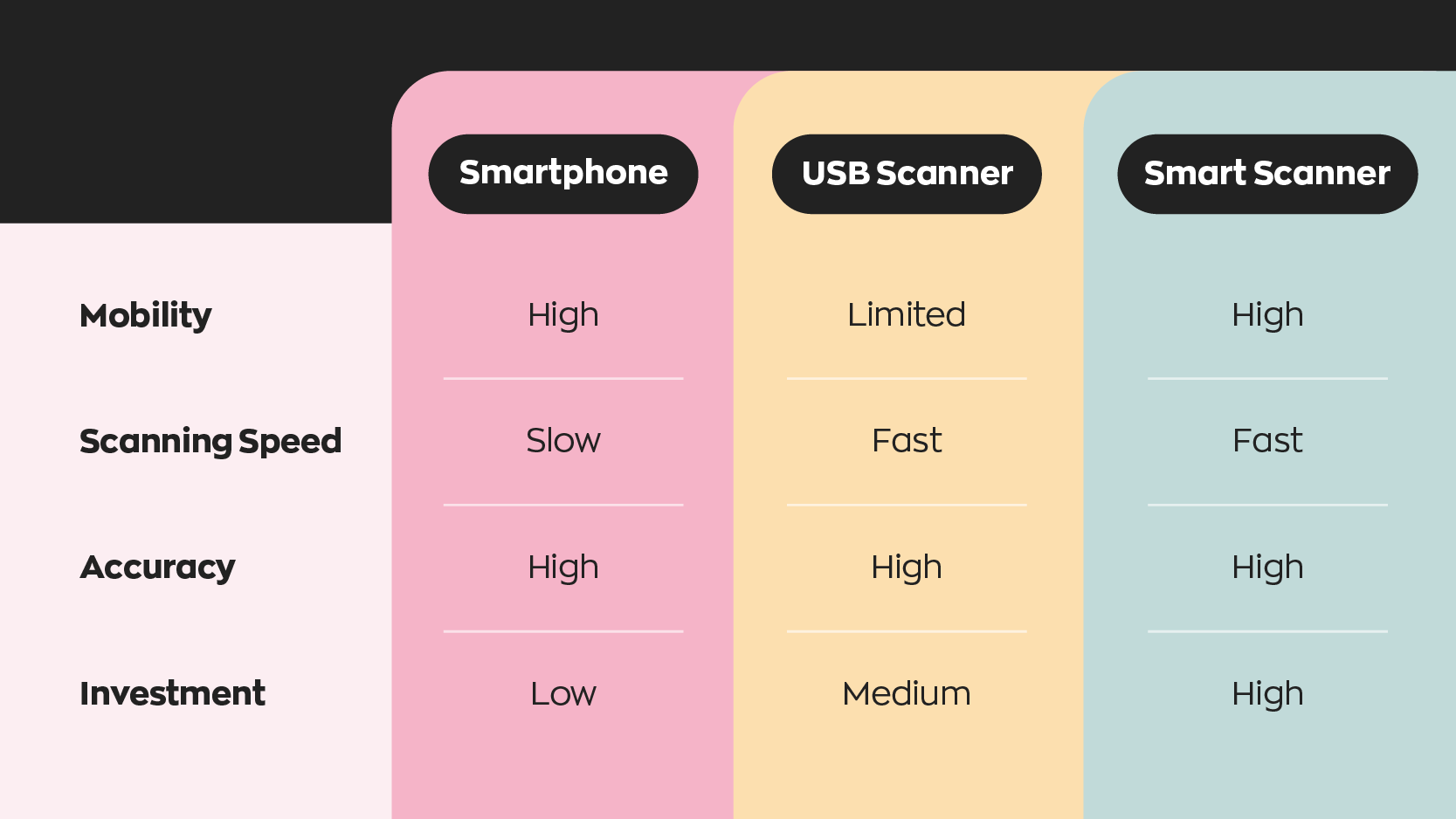


0 Comments