How do I find help in inFlow Inventory?
Learning a new program can sometimes be challenging. To make things easier, we have added helpful tooltips throughout the program explaining the different functions and features that are possible within inFlow Inventory.
Web
Where to find help in inFlow Inventory for Web
If you hover over a field, an icon, or a question mark, a tooltip will pop up explaining the function. Some pages will also have a Learn more link that will take you to the corresponding knowledge base article.
In the example below, you can see when hovering over the star. The tooltip pop-up explains that clicking on the star will set the location as the default. Clicking on the Learn more link at the top of the page would take you to an article explaining how to handle multiple locations in inFlow.
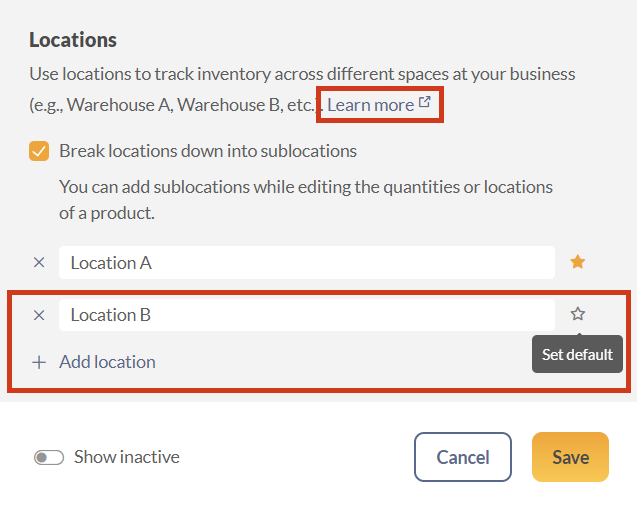
Do you have any tutorials?
We also have a number of video tutorials to help you get the most out of inFlow on our Youtube channel.
If you have any questions, reach out to the inFlow team.
Windows
Where to find help in inFlow Inventory for Windows
The easiest way to find out more about something onscreen is to hold your mouse over it. This will show you a tooltip explaining its function. In the example here, you can see the explanation for the Non-customer Costs field in a sales order.
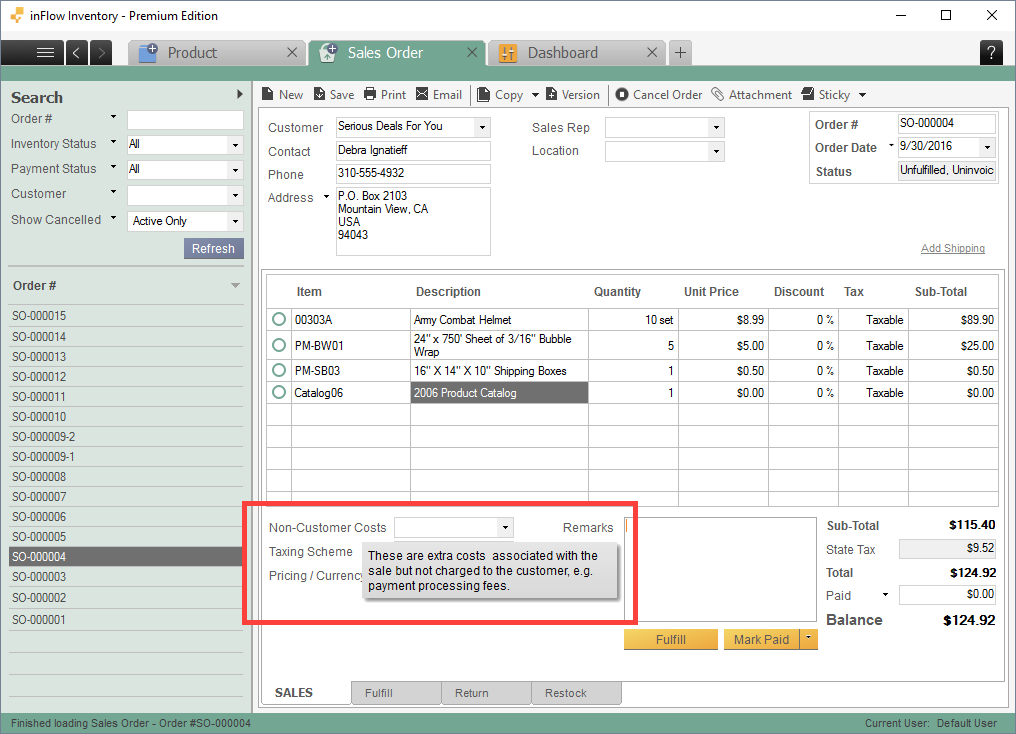
The Help button (blue question mark in the top right corner of your screen) is also a great resource and features a quick link to our support website to search for answers to your questions.
Do you have any tutorials?
We also have a number of video tutorials to help you get the most out of inFlow on our Youtube channel.
If you have any questions, reach out to the inFlow team.


0 Comments