How to add more than one tax (secondary tax rate)
If you need to charge both federal and provincial or state taxes, it’s a good idea to set up a secondary tax in inFlow. This will help you keep everything organized.
Web
Adding secondary taxes
- Go to inFlow’s Order settings (Main Menu > Settings> Orders.)
- Click on Taxing schemes.
- Click the blue arrow next to an existing taxing scheme or select Add taxing scheme.
- Select the Show secondary toggle.
- Enter the secondary tax name and rate, and select the options below if applicable.
- Click Save when done.
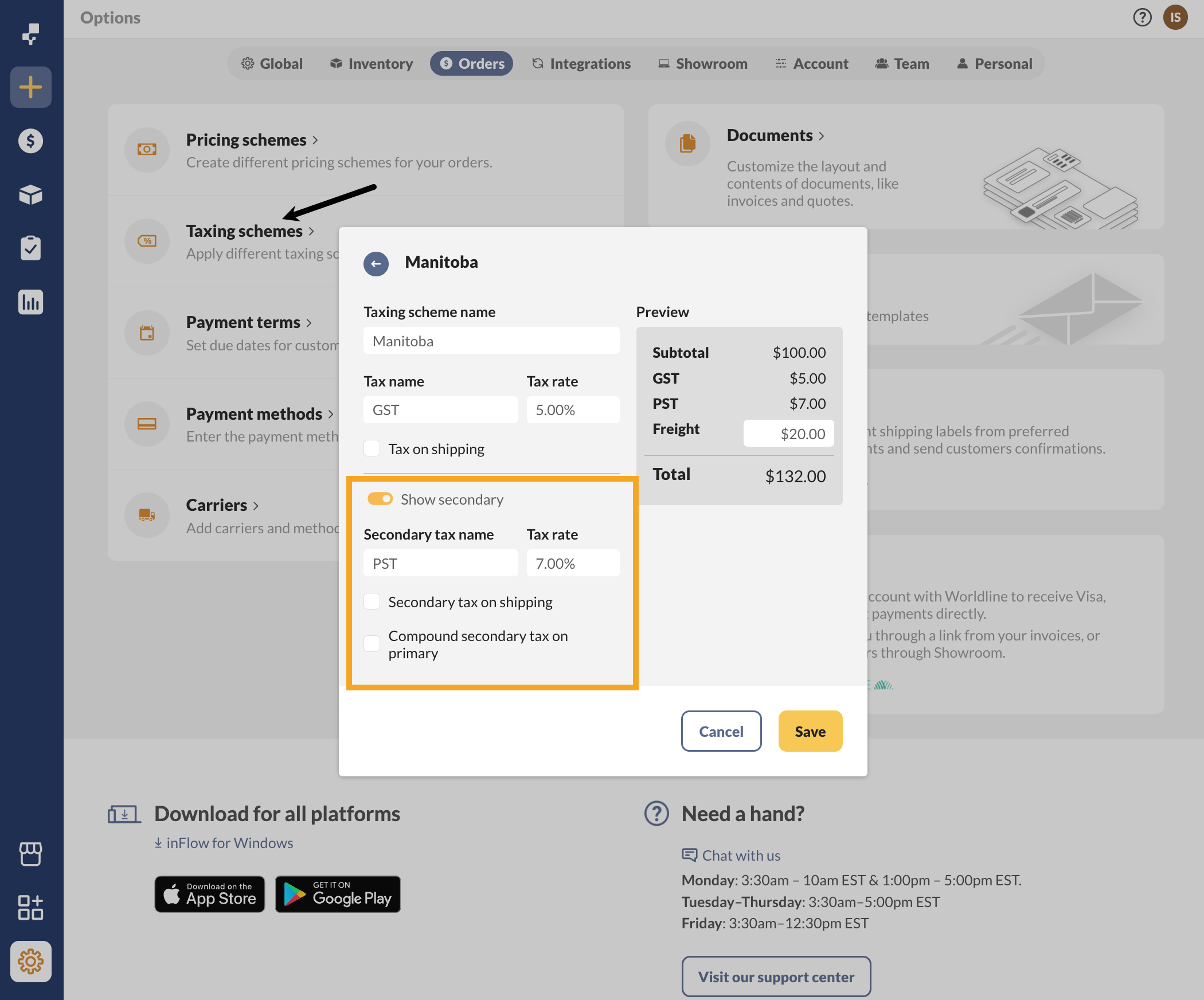
Secondary tax on shipping
Turning on this setting will add the secondary tax to the shipping fee.
What is “compound secondary tax on primary”?
A compound tax is a tax that is calculated on the original price of a product or service, as well as on any taxes that have already been added.
This means the tax applies not only to the price of the product itself but also to the taxes included in that price.
Windows
Adding secondary taxes
- Click the Main Menu > Options > Settings.
- Scroll down to the Taxes section.
- Click the Manage Taxing Schemes button.
- In this window, you can check Show Secondary Tax Rates at the bottom left (see screenshot below).
- Add the secondary tax name and rate to an existing or new taxing scheme.
- When done, click Save and Close.
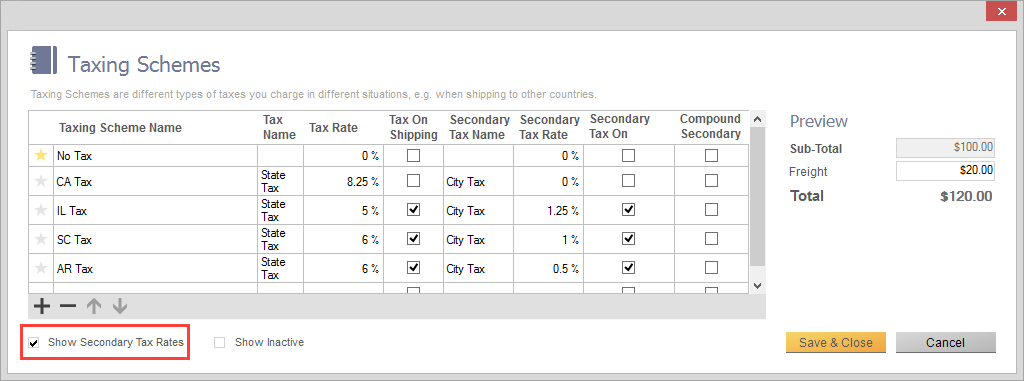
Secondary tax on shipping
Turning on this setting will add the secondary tax to the shipping fee.
What is “compound secondary tax on primary”?
A compound tax is a tax that is calculated on the original price of a product or service, as well as on any taxes that have already been added.
This means the tax applies not only to the price of the product itself but also to the taxes included in that price.
Looking for more info?
Here are some other things you can do with taxes in inFlow:


0 Comments