How do I charge tax on shipping/freight costs?
If you have shipping charges on your sales or purchase order and need to apply tax to them, follow these instructions to do so.
Web
Adding taxes on your freight/shipping costs
- Go to inFlow’s Order settings (Main Menu>Settings> Orders.)
- Click on Taxing schemes.
- Select the blue arrow of the taxing scheme you want to edit.
- Put a checkmark on the Tax on shipping setting.
- Click Save when done.
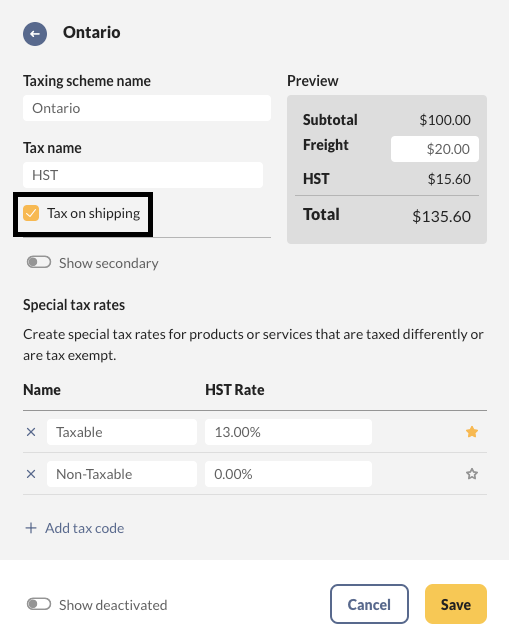
Looking for more info?
Here are some other things you can do with taxes in inFlow:
Windows
Adding taxes on your freight/shipping costs
- Click the Main Menu > Options > Settings.
- Scroll down to the Taxes section and click the Manage Taxing Schemes button.
- In this window, make sure that Tax on Shipping is checked for your taxing scheme.
- Click Save & Close.
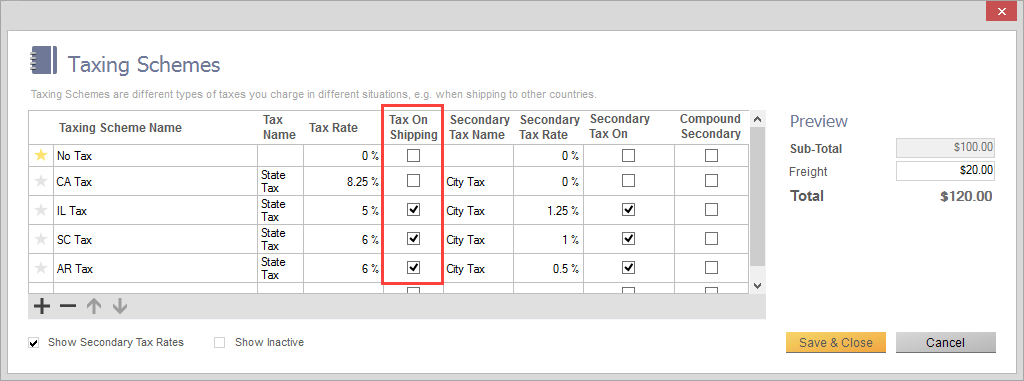
Looking for more info?
Here are some other things you can do with taxes in inFlow:


0 Comments