Our first article on inventory management covers product types that your business may deal with. It also shows you how to name items today, while still keeping an eye on the product lineup of tomorrow. In this post you’ll learn more about pricing schemes, units of measure, and how to indicate whether you are selling a product or not. By the end of this article, you should have a good foundation for a forward-thinking product list.
How to track pricing schemes
Your customers may purchase products in various quantities, so you’ll want to establish several prices to present to these different customers. We recommend that you base your prices on your product markup, but you may not use the same markup percentage for all pricing schemes.
For example, customers who walk into Archon Optical can purchase the Zealot Sunglasses for $36. However, customers who want to purchase the Zealot Sunglasses in bulk may be offered a wholesale price. They will get the product for a little bit less because of how much they are buying at once. In Archon Optical’s case, the wholesale price cuts 15% off the retail price.
It can be helpful to reflect these pricing options in your product list so that they’re easy to reference at a moment’s notice. If a customer calls in and asks about pricing, having pricing schemes in the product list could be the difference of making a sale right then, or having to follow up with pricing later on.
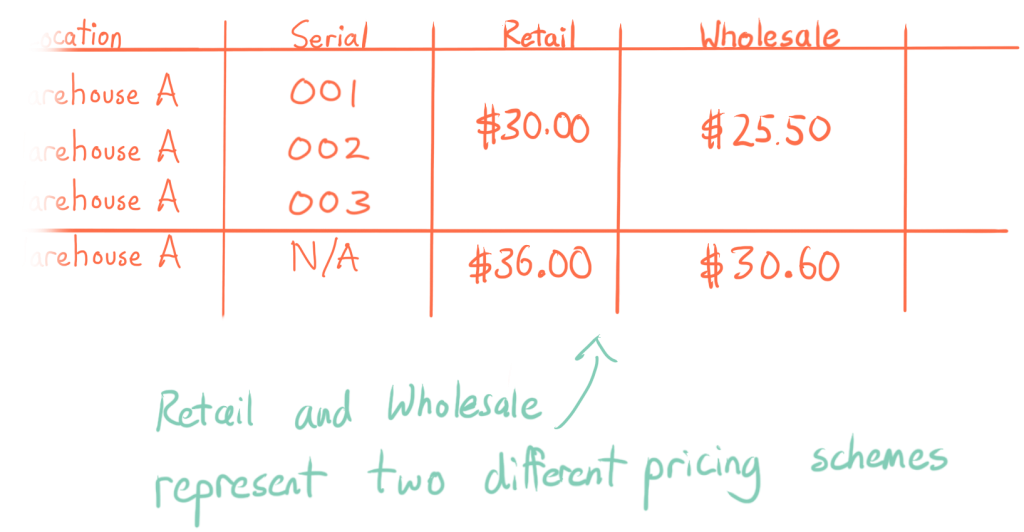
Retail and wholesale pricing are just two examples of possible pricing schemes that you might use. You might also have separate pricing schemes for used or refurbished items, or special memberships. Each pricing scheme you add can be represented as an extra column on your product list. As you start to track customer information, you could also tie pricing schemes directly to specific customers, which makes it easier for any employee to see which pricing scheme should be applied to which customer.
How to track units of measure (UoM)
Another important attribute to track is the unit of measure, or UoM, of each product. When you order a product from a vendor, they usually don’t ship you just one item. Your products will arrive on pallets or in boxes, and it will be up to your team to unpackage the products and get them ready for sale.
As you set up your inventory list, you’ll want to pay attention to the UoM for incoming product (purchase orders) and outgoing product (sales orders). For example, when Archon Optical orders the Starport case, the shipments arrive in boxes at their warehouse. Each box contains ten units, and customers usually don’t buy Starports by the box, but rather one unit at a time. So for the Starport example, the UoM would look like this:
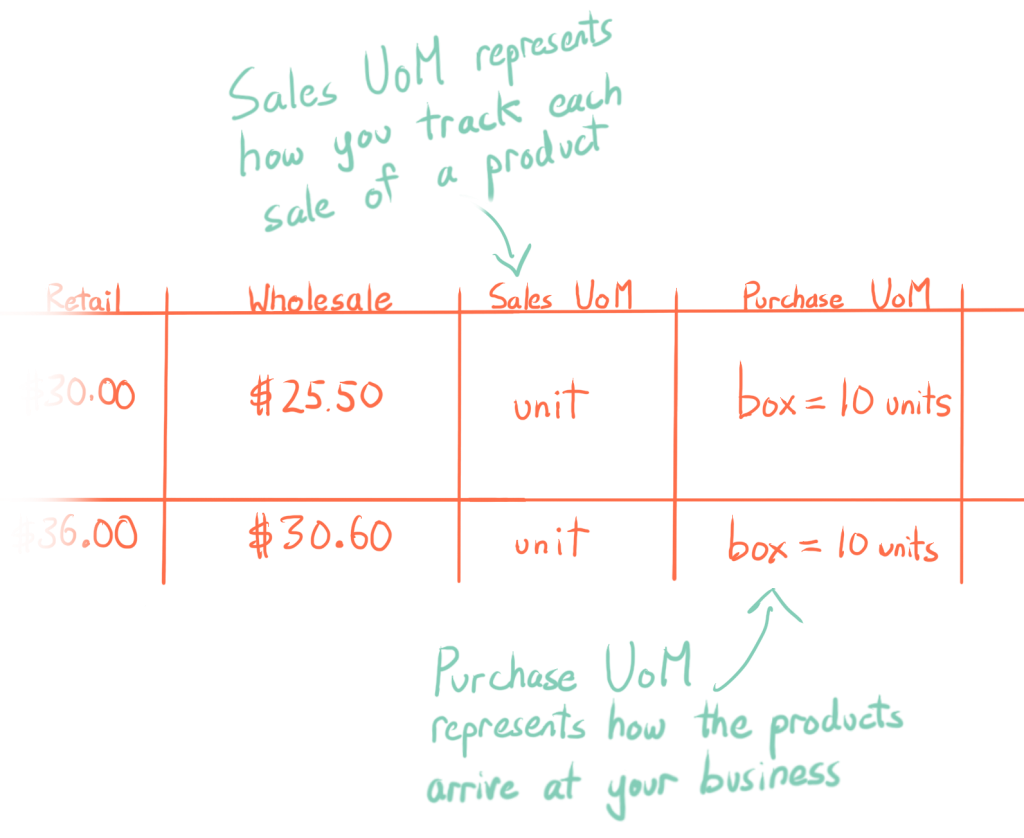
Archon Optical tracks the amount of product on hand by the unit, and they also track sales by the unit. However, any purchase orders for the Starport will be tracked in boxes. Not everything in your product list requires specific units of measure, but if your purchasing and selling amounts differ, units of measure will help you ensure your inventory stays accurate.
How to track whether a product is for sale (i.e., separating deactivated products)
As your business grows, your product list may expand as well. What may start out as a single pair of glasses can evolve to become a collection of glasses, with different colors and materials. However, your business won’t be selling all of your products all of the time. Some products will be sold seasonally and some may be part of a special limited-time collection. At other times you may simply decide to stop selling that product because it isn’t moving well.
Whatever the case may be, tracking whether or not a product is active can help you filter your product list to just the products that you are selling right now. If you use a spreadsheet program like Excel to manage a product list, dedicating a column to a product’s active or inactive status can help you to quickly hide any inactive products from view. All you have to do is use filters and hide all of the rows with the “INACTIVE” value. That way you’ll be left with a list of only your current active products.
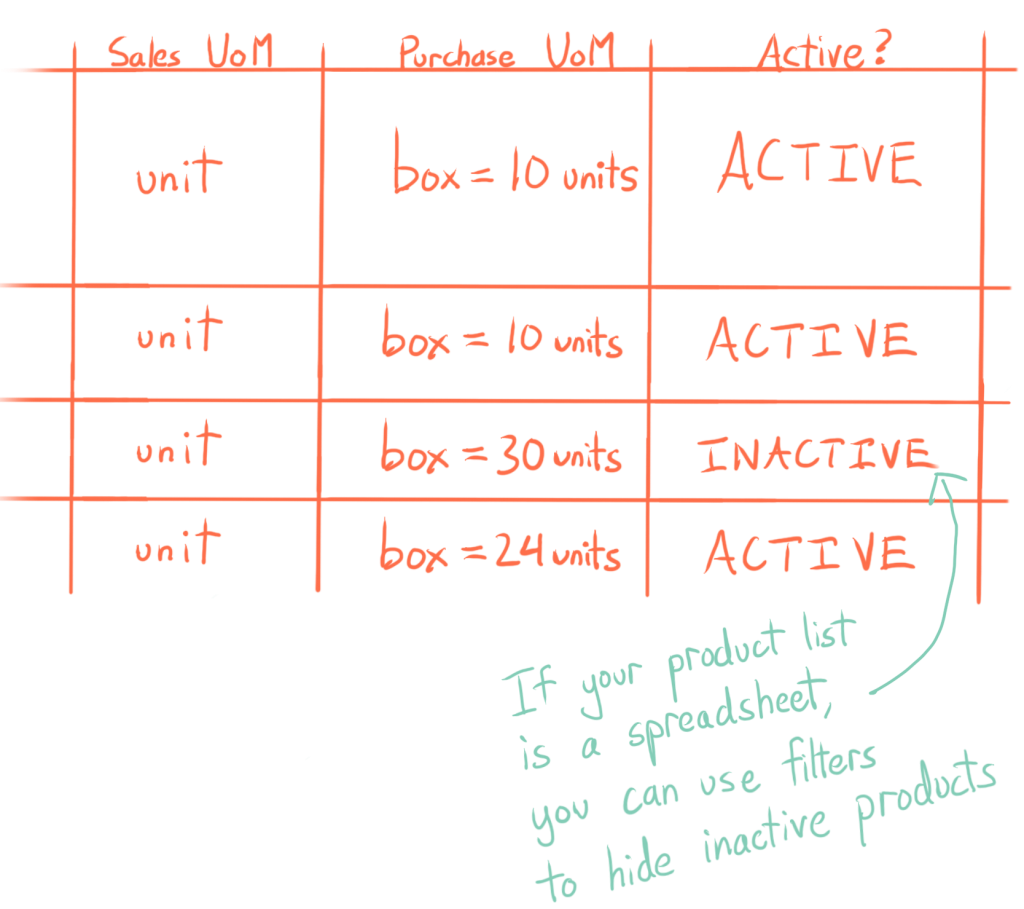
You could delete outdated products from your product list, but we generally recommend against this. However you choose to store them, product lists are really just words and they don’t take up much space, and having a full history of your products may prove very useful later on. If you ever decide to carry an old item again, all you have to do is switch its status back to “ACTIVE”, and all of its descriptions, product type, and pricing schemes will be easily editable once more.
A full product history can also be helpful if a customer returns to you after a few months — or even a few years — and points at a product on a sales order that you no longer recognize. Having a consistent record means that you can always go back to your product list and look up deactivated products to find out what that product was, just in case you consider selling it to that customer again.
If you’ve read through both of our inventory management articles, you should now have a good grasp of how to set up a product list, and which aspects of your products you may want to track. Keeping your product information in a spreadsheet will not only help you organize your inventory today, but it also leaves the door open for you to transfer or import that information into other programs down the line.
Sync that product list everywhere with inFlow Inventory
inFlow Inventory syncs your data over the internet and lets you import CSV spreadsheet files, so it’s easy to leverage your product list and get a new system running faster.






How do I add a product which has different prices at times when i bought it? eg. i bought 5 pairs of Shoe A at 50$ each and sold them for 60$, then at a later date i bought another 5 pairs of Shoe A at 45$ each and will still be selling them for 60$. the selling price is fixed, and i want it to remain that way even if cost of product bought increases. how do i do this?
Hi Sean,
I saw your question on YouTube and answered it there, but I’ll reply here in case it’s helpful to others as well:
inFlow has a few different ways of calculating costs (and you get to choose), but we default to a moving average.
However, the bulk of your question is about having a fixed price, and we do support that in inFlow.
For each product you can choose whether to price it with a fixed price (price always stays the same until you change it), or a fixed markup (price is based on a $ or % amount over your cost).
We’ve got the full details and screenshots of what this looks like in this article: https://www.inflowinventory.com/support/cloud/how-do-i-enter-my-products-costpricemarkup/
^Thomas
is there a way to add additional units of Measure to a product? Example, 1 day rental is set ##. 1 week of rental is set at ##. 1 month..etc.
Is there a way to add an addition option in the drop down when making an invoice?