When you use inFlow Inventory you’ll pay a single subscription price, but you’ll have three different apps at your disposal: a powerful Windows app, as well as companion Android and web apps. The bulk of inFlow’s power is still in the Windows app, but we’d like to provide more access to your inventory in more places.
This update is a step towards that goal and brings you the ability to edit and create products right from your web browser.
Inspired by the desktop app
inFlow Inventory for Windows uses a tabbed interface to keep things tidy, but inFlow Inventory’s web app gave us the opportunity to reimagine how to view and edit products. We wanted to provide a similar experience when editing products, but in a way that made sense in the context of a browser.
inFlow Inventory’s web app now allows you to create an entirely new product from scratch. You can quickly add an Item Name, specify the cost and fill out pricing schemes, and even add remarks.
The major difference is that all of the major fields are in one scrollable view. This means that you can view your Reorder Point alongside your Pricing schemes and Locations without having to switch tabs. But if you’re used to quickly jumping around inFlow with a keyboard, you can still press the Tab key on your keyboard to fill out fields quickly.
See just what you need
We also wanted to minimize any distractions or extra fields in the web app. For example, if you don’t track the Length or Weight of your products, then the fields will remain hidden by default. But if you want to add measurements to a product, it’s still easy to do that with just a few clicks.
Quickly capture extra info
If inFlow doesn’t include the kind of fields that your products need, the web app can help you create new ones. You can add up to 10 custom fields so that you can capture details like a product’s Year or Manufacturer.
Product editing is just the start. We plan on continuing to expand the capabilities of inFlow Inventory’s web app. If you have any things that you’ve really been wanting to accomplish in the browser, leave a comment and let us know!
If you’d like to keep up to date on all of the latest improvements to inFlow Inventory, you can bookmark our Cloud Updates page.
If you’re not using inFlow Inventory yet, you can try it for free today!


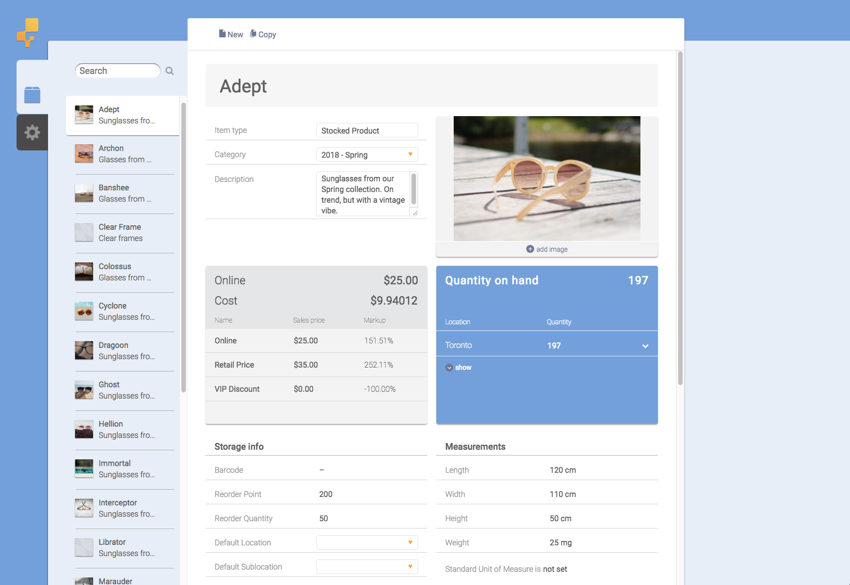



Please show “available” stock that takes into consideration reserved items. That will be super useful so sales reps will not sell products that are reserved.
Also please out sales order in mobile or web app. That will be very useful
Hi Mark, thanks for the feedback and letting us know why those features would be helpful to you.
I’ve taken note of these two feature requests (clearer “quantity available” and SO in the mobile/web app) and let our dev team know about the feedback as well.
Cheers!
Dear Sir,
I do understand that you have provided me with a trial version but I did not have any time to proceed checking although i uploaded some items to the cloud module. Please assist to re-gain the data and try for the last time for a month.
Thank You
Hi Ravi,
Thanks for getting in touch and leaving your email address here.
One of the members or our customer success or support teams will reach out to you shortly and help you re-access that data and try the program again. We’ve also got a live chat from Monday–Friday 10am–6pm EST right here: https://www.inflowinventory.com/software-contact-info