Need to update your vendor’s prices for a product? Well, here’s a fun fact about your product vendors tab: it’s copied to your corresponding Vendor’s product list!
That’s right: if you’re comparing vendor prices and entering them into your product record, your vendor’s price list is automatically updated!
Did you get a new price list from your vendor? Update the Vendor Products tab and those prices will be copied over to the records for each of the listed products!
As you can see in the example below, the products are listed in the vendor record on the right. The corresponding product record (on the right) therefore includes the vendor details for that vendor. Update one, the other’s details will also be updated.
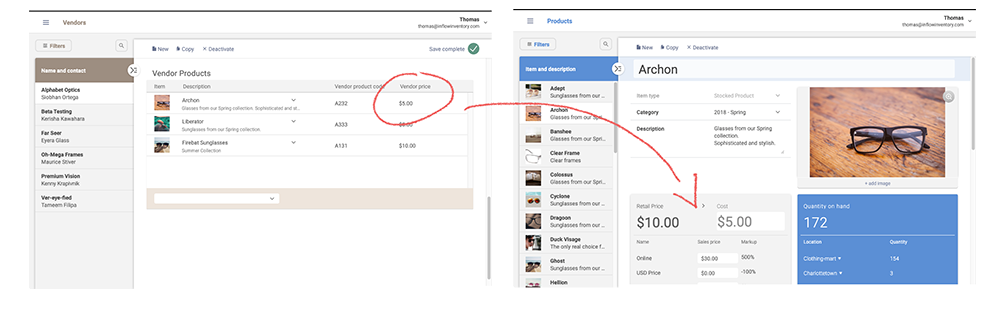
Do you have a time saver you’d like to share? Send it our way at support@inflowinventory.com. If your suggestion is chosen your name and a link to your website will be shared.






Where is the example below? It doesnt show??
Hi Lawrence, sorry about that, this has been fixed.