We’ve redesigned the lists for sales and purchase orders in inFlow’s web app. You now also have new features to prioritize orders and show you stock availability. These changes look deceptively simple, but they took a lot of engineering and testing to get just right.
For both sales and purchases, you’ll now see three lists: Open, Unpaid, and All.
The All list is what long-time users of inFlow’s web app will recognize. It sorts in reverse chronological order by default—so newest orders will be at the top—but you can change the sorting method at any time.
The Unpaid list shows you the purchase or sales orders that haven’t been fully paid yet, with the oldest orders at the top. You can use this list to quickly find the oldest—and possibly overdue—orders that you need to pay or get paid for.
Your Open list of shows you the orders that you still need to take action on. For purchases this shows orders that haven’t been received or are which are only partially received.
But the Open list of sales orders has a few more goodies.
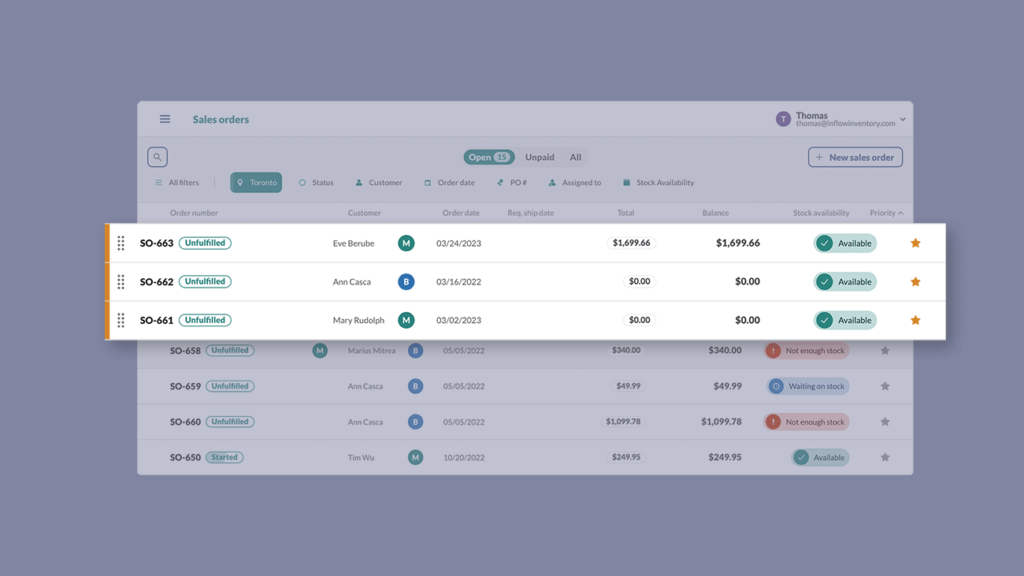
You can select the star icon in the right-most column to prioritize an order. Prioritized orders stay anchored to the top of the Open list by default. If you have multiple priority orders, you can drag and drop to sort them however you’d like.
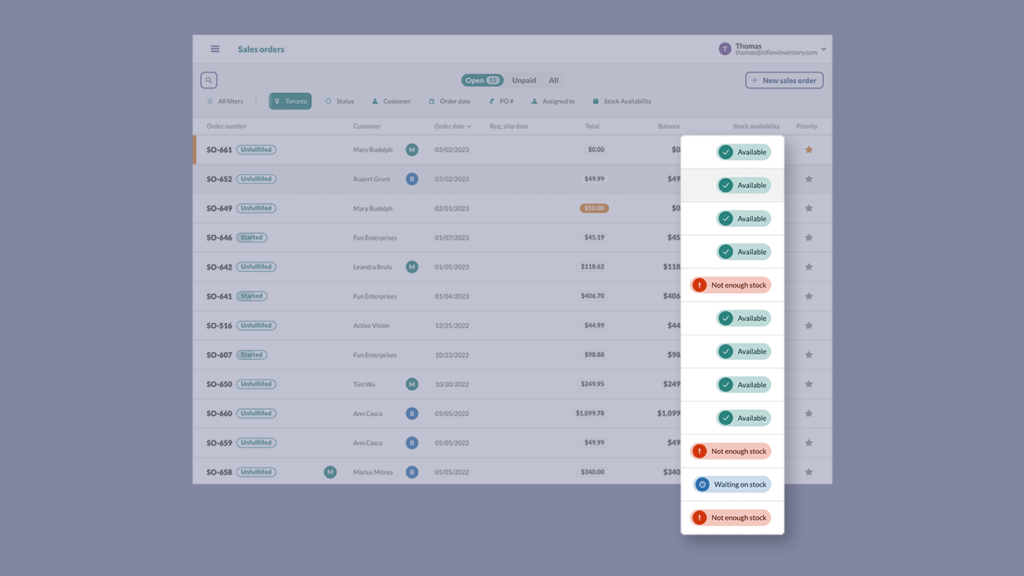
The Open list of sales orders also shows you stock availability. This new column allows you to instantly see whether you can fulfill an order now, whether you need to wait on a delivery, or whether you need to order more stock.
That sums up the changes to purchase and sales orders in this update—we hope these new changes make inFlow easier to use and save you some time.
If you’re not using inFlow for your purchases and sales yet, you can start a free trial now:


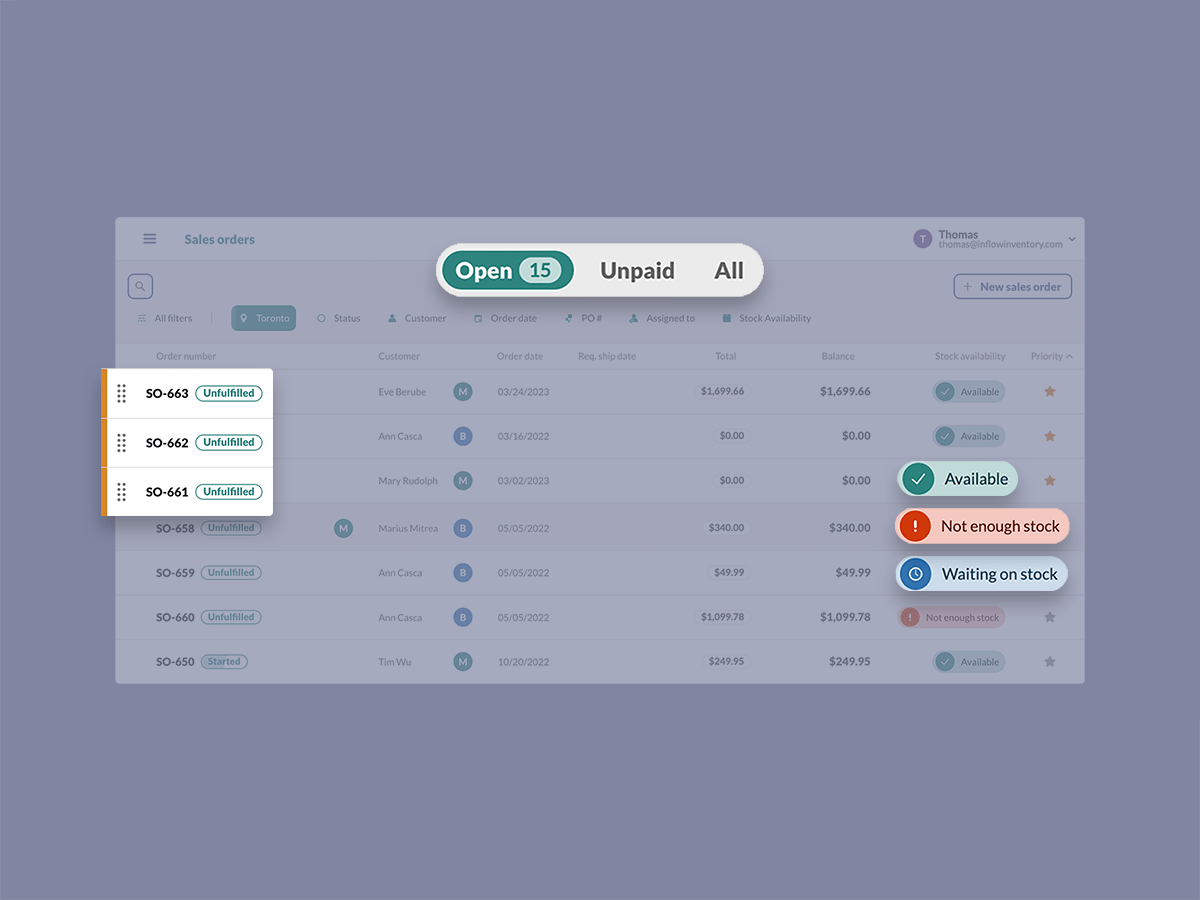



0 Comments