Many small to medium-sized businesses still rely on pen and paper or Excel spreadsheets for inventory tracking, believing that barcodes are too expensive or complicated to implement. The truth? You can get started barcoding your business for as little as a few hundred dollars, and in some cases, even less!
In our third episode of Secret Life of Inventory, we wanted to show SMBs that barcodes aren’t just for big box stores. Watch the full episode below or read on for a quick recap of some topics we cover.
What are barcodes?
Barcodes might seem like mysterious black lines that store vast amounts of information, but the truth is, a barcode is essentially just a picture that represents an alphanumeric code. That’s it. Think of it as a way for machines to quickly bring up information stored in a database.
The key thing to understand is that barcodes don’t actually contain any product information at all. Instead, they’re like library catalog cards that point to where the real information lives. When you scan a barcode, you’re telling the system to look up that specific code and retrieve the associated data from your inventory database.
Understanding barcode symbology
Not all barcodes are created equal. Different industries use different types of barcode “symbologies.” Think of a barcode symbology as a different language, each used for different purposes. Some common barcode symbologies include:
- Universal Product Code (UPC): The standard barcode you see in retail stores, mainly used in North America.
- European Article Number (EAN): The standard barcode you see in retail stores, mainly used in Europe.
- Code 128 and Code 39: These barcodes are used for logistics and are perfect for internal business applications.
- ISBN: This niche barcode symbology is specifically for books.
- ASIN: Amazon’s proprietary barcode symbology.
- QR Codes: The “new kid on the block” that can store much more information.
The type of barcode you choose depends entirely on how you plan to use it. For internal inventory management, Code 128 or Code 39 work perfectly. If you’re selling products externally, you’ll need UPC or EAN codes.
The two paths to barcode generation
The first thing you’ll need to create a barcode system is barcodes (obviously). To generate barcodes, you’ll have two options.
Option 1: create your own barcodes (free!)
For businesses using barcodes internally, you can create your own barcodes using free online generators. You can even use barcode fonts in programs like Microsoft Word. Just type your product code and format it with a barcode font, and voila! You got yourself a shiny new barcode.
Pros:
- Completely free
- Can use your smartphone as a scanner
- Works with standard office printers
- Perfect for internal inventory tracking
Cons:
- Not recognized outside your business
- No authenticity verification
- Limited to internal use only
Option 2: purchase official barcodes
If you’re selling products in retail stores or online marketplaces, you’ll need officially registered barcodes from GS1 (Global Standards One). This non-profit organization has been the authority on barcodes since 1974, when the very first barcode was scanned on a pack of Juicy Fruit gum!
If you have a GS1 barcode, you’ll ensure the authenticity of your product and streamline data sharing across global trading partners. Recently, GS1 has made registered barcodes even more accessible for small businesses. You can now purchase single barcodes for $30 each with no annual renewal fees. This makes it more affordable for businesses that want registered barcodes but only have a limited number of product offerings.
How much does it cost to start barcoding?
Barcodes sound great and all, but how much do they cost? The good news is that you can start a barcode system for as little as a few hundred dollars. Here’s the cost breakdown:
- Barcodes: Self-generated (free) or purchased from GS1 ($30)
- Scanner: Use your smartphone (free) or buy a USB scanner for ($100)
- Printer: Use your office printer (free) or invest in a barcode label printer ($250)
- Software: If you’re already using inventory management software, chances are it already has built-in barcoding functionality (starts at $130/month).
The hardware cost can vary depending on the specific equipment you choose, but it’s typically a one-time investment. The time savings alone make it worthwhile for most businesses.
Essential hardware considerations
When choosing barcode hardware, consider your workflow. For stationary scanning, a simple USB-wired scanner works perfectly. If your operations require more mobility, wireless scanners or smart scanners with built-in screens are ideal. In high-volume printing environments, dedicated label printers like the inFlow Portable Label Printer work great.
The key is matching your hardware to your actual needs rather than over-investing in features you won’t use.
Which barcodes to choose: internal vs. external use
The most important question to ask yourself is, “Will I need these barcodes recognized outside my organization?” How you answer this question will determine your entire approach.
For internal inventory management, creating your own barcodes is a cost-effective solution that works well. There is really no need to invest in GS1 barcodes for internal inventory management purposes. However, if you plan to sell through retail channels or online marketplaces like Amazon, investing in official GS1 barcodes is crucial for maintaining credibility and ensuring compatibility.
Ready to start barcoding?
Implementing a barcode system doesn’t have to be overwhelming or expensive. Whether you’re tracking inventory in a small warehouse or preparing products for retail distribution, there’s a barcode solution that fits your budget and needs.
Want a deeper dive into barcode implementation strategies? Watch the full episode of Secret Life of Inventory for a detailed discussion on barcode types, hardware selection, software integration, and more!

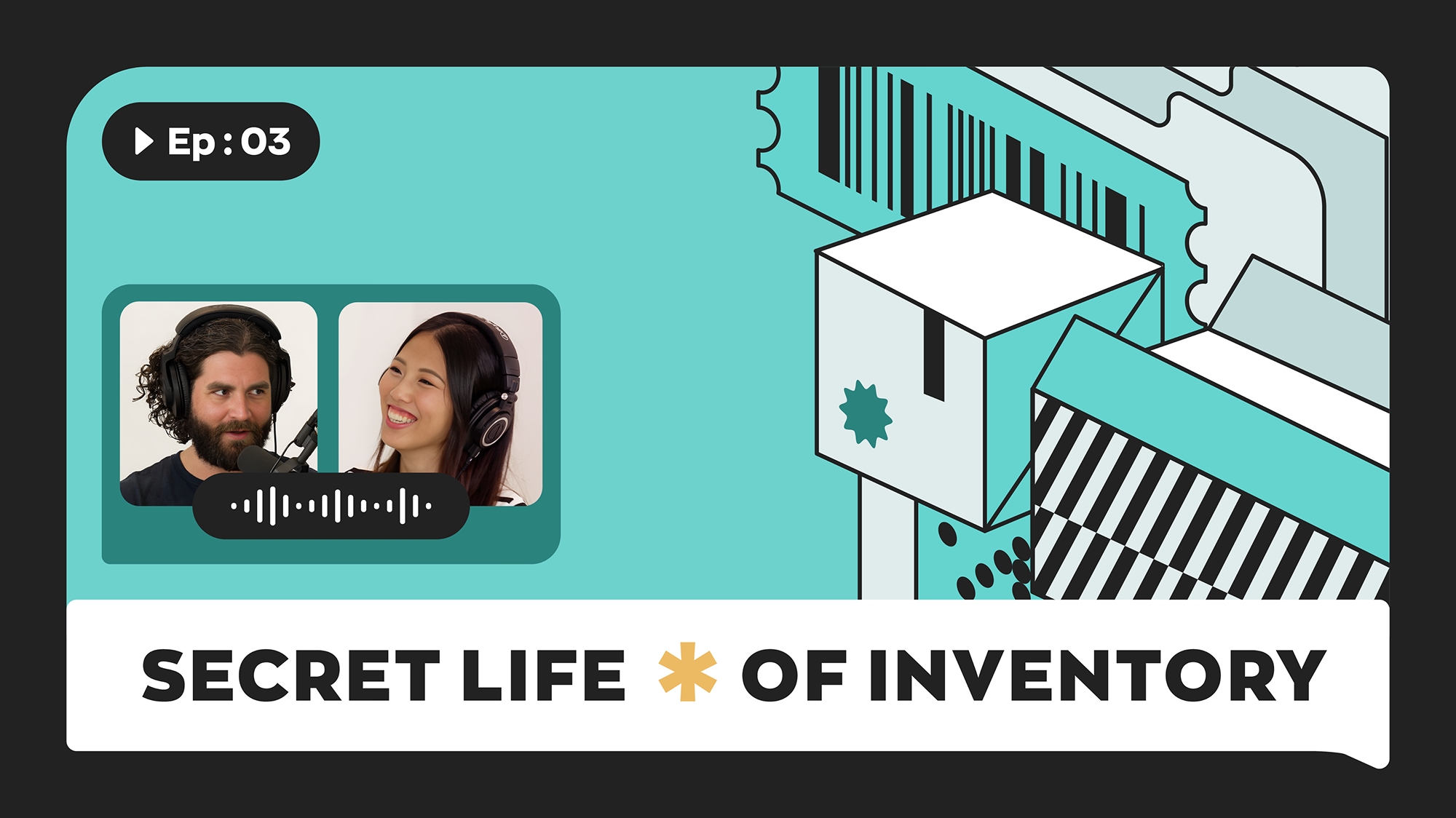



0 Comments