Have you ever run into problems when ordering products for your business? Maybe the order came in late (or not at all), the quantity delivered didn’t match what you ordered, or the item numbers were wrong. If so, you might not be using a proper purchase order template.
The problems listed above are common problems your business might face without proper paperwork when submitting orders to your vendors. Sure, you can order from your sales rep by phone or email. After all, it’s what you’ve been doing for so long; at this point, it feels convenient. But having formal paperwork for confirmation can help streamline the process and prevent issues from arising. This is where a purchase order comes into play.
Instead of just talking about what makes a good purchase order template, we thought we’d also create a free-to-download template for anyone to use to get started. If you want to learn more about purchase orders and why using a template may be helpful, read on!
What is a purchase order?
A purchase order (PO) is a legally binding document that a buyer submits to a seller to place an order for goods. Once the seller has accepted the purchase order, it forms a contract that clearly expresses the buyer’s intent. This purchase order protects the seller in case the buyer refuses to pay for the goods.
Purchase orders are essential to ensure you place accurate orders with a record of the date of purchase and confirmation of the seller’s receipt. This can prevent miscommunications and ensure the seller correctly fulfills your orders.
Essential elements of a purchase order template
There are some standard elements that every comprehensive purchase order needs. Those elements include:
- Unique purchase order number for accounting and inventory usage.
- Contact information for both buyer and seller.
- Date the purchase order (PO) was submitted.
- Payment terms.
- Shipping address, carrier preferences, and additional details.
- Details of items ordered including quantity, item number, description, unit price, and total cost.
- Shipping, tax, and other fees.
- Order total.
- Signature line for approving representative of the company.
- Date seller must notify the buyer if there are any problems fulfilling the order.
- Any additional terms and conditions.
As you can see, a purchase order can streamline the ordering process. They make it simple for you and the buyer to communicate your order clearly to your vendors and for your vendors to process your orders correctly. If there is a mix-up by the vendor, you’ll have the purchase order to prove the mistake. This could potentially save you the additional costs of getting the order fixed.
What’s the difference between a purchase order and an invoice?
Purchase orders are the first step in a typical transaction and should not be confused with invoices. An invoice is a bill a seller will issue to a buyer once they receive the purchase order and send off the requested goods. Invoices will include key information about the sale, such as the transaction date, product description, quantity of products, and the amount owed. They will also often include payment terms to ensure the seller receives payment on time. The purpose of an invoice is to provide a record of the sale for both parties, should any issues arise.
Most transactions will follow the same flow. A buyer will issue a purchase order to the seller. The seller will fulfill the purchase order and ship the goods to the buyer with an invoice. Once the buyer receives the goods and confirms the order, they will pay the invoice. When the seller receives payment, they will issue a receipt to the buyer and close the transaction.
Getting started with purchase order templates
If you’re ordering products for your business regularly, a purchase order template will save you loads of time. Instead of creating a new document every time, the template streamlines the process and ensures uniformity. Also, having a standard template will save you from entering the same details each time you send an order. This means you’ll only need to type out your shipping address or terms and conditions once. It will also reduce the likelihood of making mistakes. Just verify the information on your template once, and it will stay the same for all future purchase orders.
Most small businesses start out by using templates for use with Micorsoft Word or Excel to create manual templates. These free downloadable templates generally contain all the standard purchase order fields that a business would need to submit to its vendors.
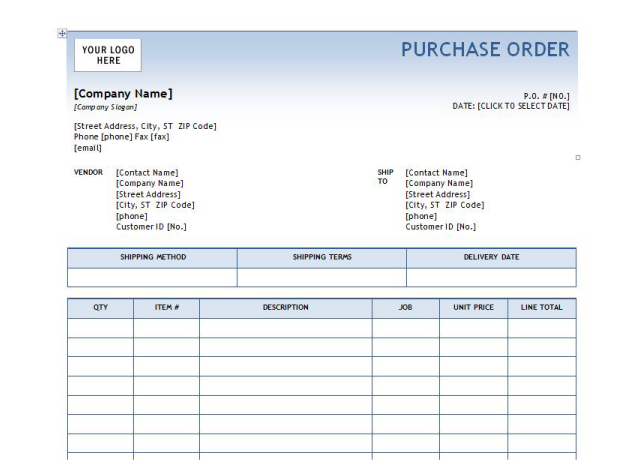
Just customize the information in the appropriate sections of the template, and voila! You have a professional purchase order ready to submit to vendors.
The trouble with manual templates
There are a few downsides to using manual templates. For starters, if you’re unfamiliar with Microsoft Word or Excel, you might have trouble customizing your template. Sometimes editing the size of a specific field will throw off the alignment of the entire template. Or if the information you need to enter in a particular area is longer than the template allows, the whole template will shift to compensate, moving things into positions you don’t want them to be in.
Beyond formatting issues, there’s also the trouble with organization. Whenever you need to reference a purchase order, you’ll need to search for it in your filing cabinets or computer. You’d also need to define some kind of standardized organizational method. Otherwise, future employees will have difficulty tracking down old purchase orders. There will always be those random situations where you need to find a purchase order from years ago. Finding those files could prove to be a nightmare. Especially if they’ve been tucked into archived filing boxes in the storage room or on someone’s local backup drive.
And, of course, there is the reporting. Creating reports from manual purchase orders requires more manual work, and you may be in a situation where you need answers immediately. What if you’re on the phone with a particular vendor and need to review all open orders? Finding these files on the fly when manually entering everything would be a total nightmare.
How inventory control software can help
Using a purchase order template within inventory control software like inFlow Inventory can eliminate the hassles of manual purchase order templates. Once you have entered information about your company and vendors, you can use simple drop-down arrows to quickly fill out your purchase order. You can conveniently email your purchase orders by saving them as a PDF and attaching them using your favorite email client. You can also easily print out a hard copy to keep at the office.
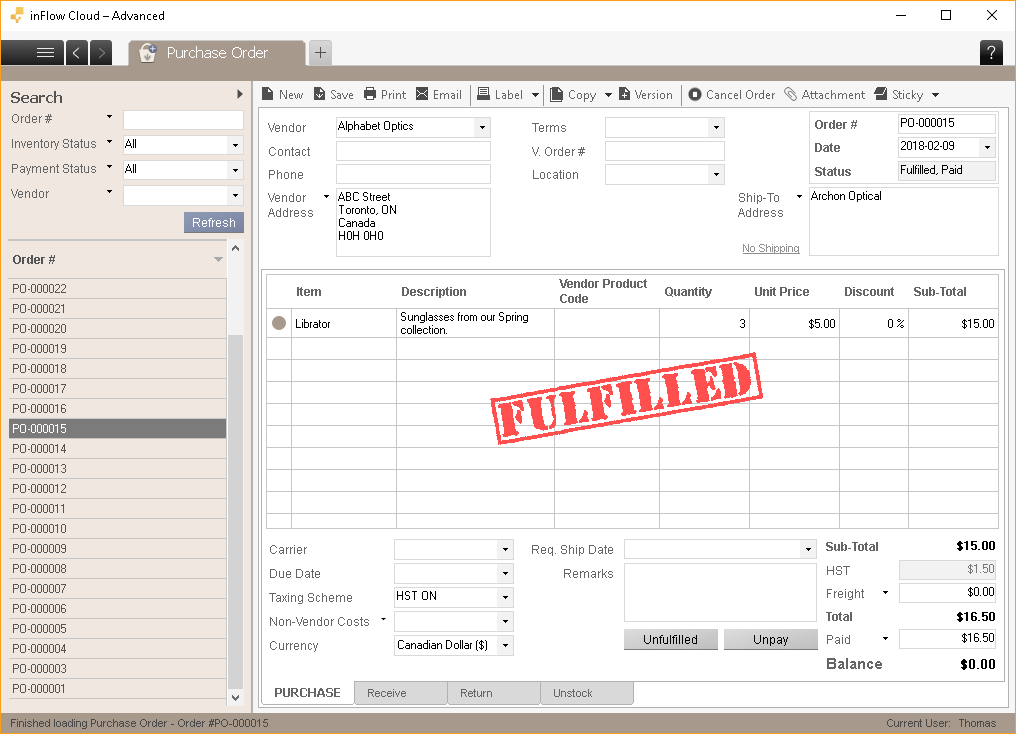
The software’s database will securely store your purchase orders in the cloud. So, if you need to reference a specific purchase order, you can quickly pull it up. All you need is the order number, vendor, status, or other criteria.
The convenient dashboards and reports within inFlow give you all kinds of data with just a few clicks. For example:
- Reports showing the status of outstanding purchase orders.
- Total year-to-date purchase orders made by one vendor.
- A listing of the products you have ordered from a particular vendor.
All of these and more would be readily available from the inFlow dashboard.
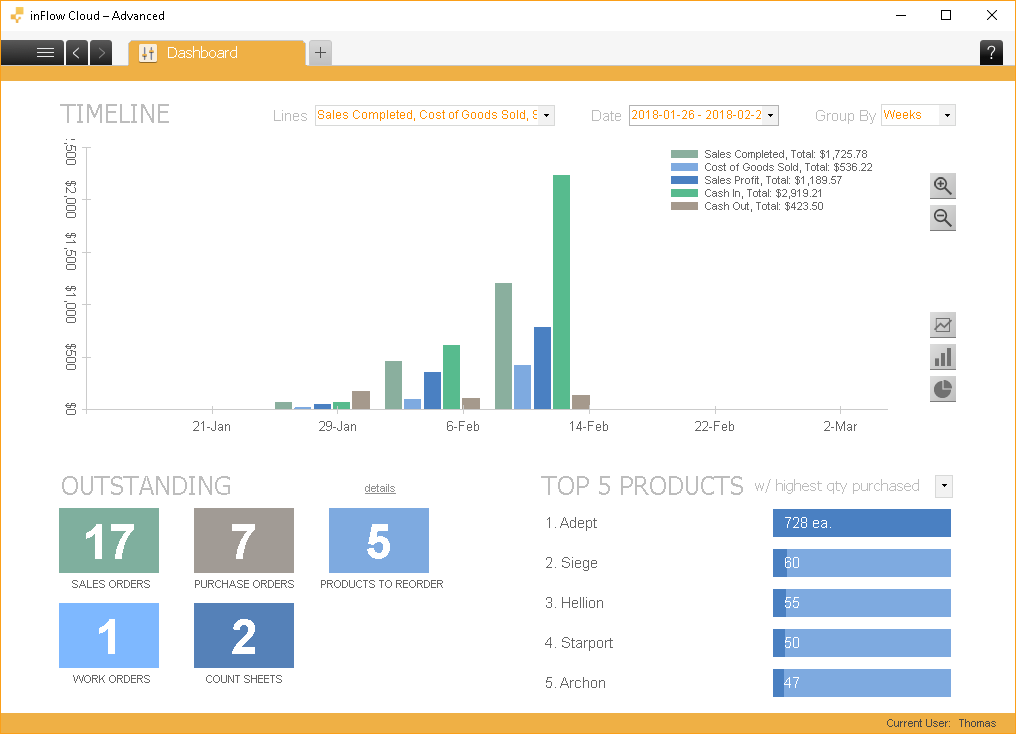
Whether you are a small business just starting out or a larger business that just needs a better way to streamline the purchasing process, be sure to try inFlow Inventory.


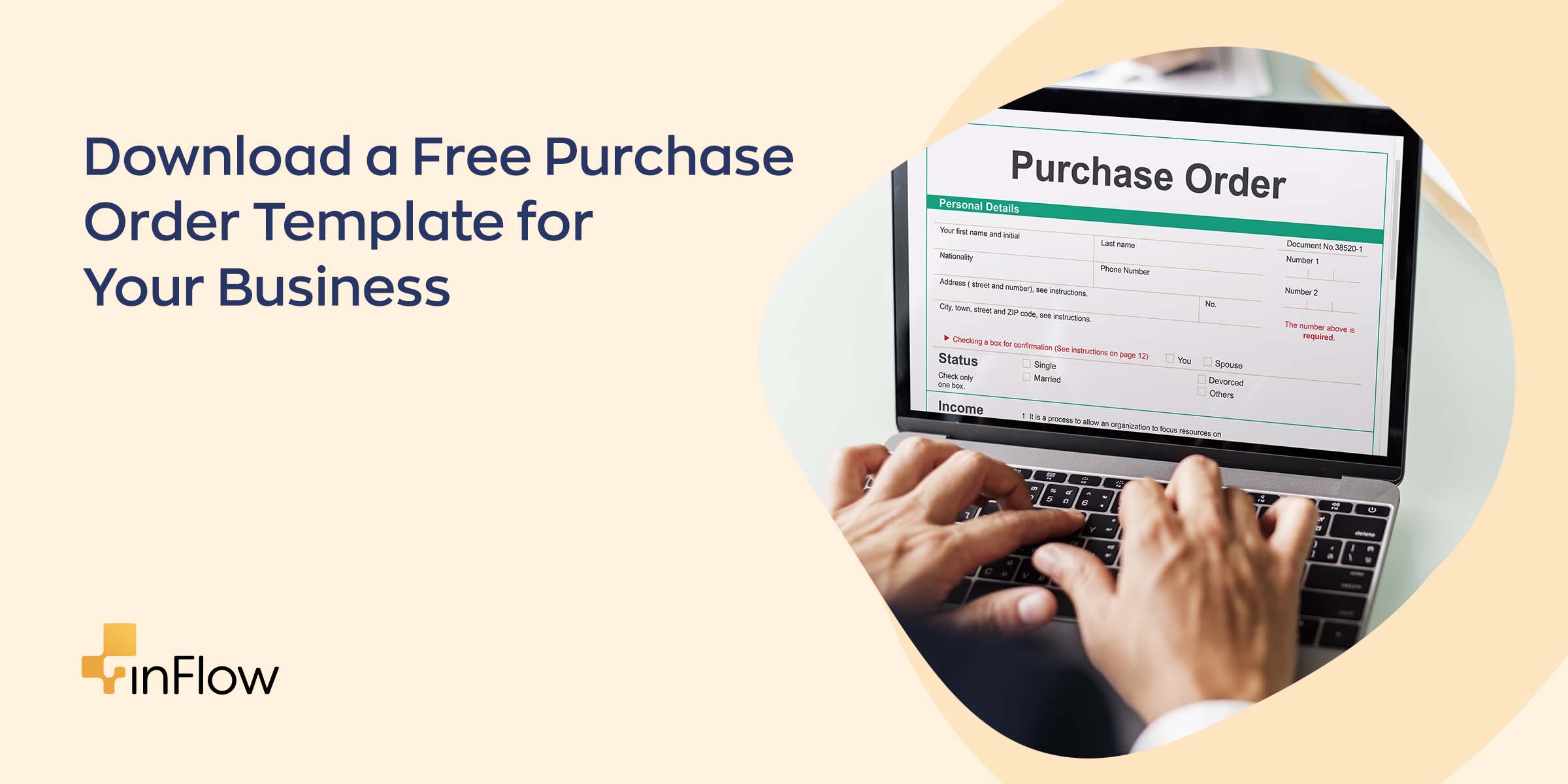



Thank u for sharing the information.
Babu.B
Thanks and regards