For the most part, an inventory list, or inventory sheet, is exactly what it sounds like: a list of a business’s inventory. Of course, that is a rather broad statement, because the definition of “inventory” changes from businesss to business. However, the importance of effective inventory management remains constant between companies.
Some businesses might have a list of raw materials. Others might have an equipment list. Others still might have a list of defects. Inventory lists help to keep track of these elements, and businesses may find that downloading an inventory template helps to streamline the process. Yet, even with a template, it’s important to understand what an inventory list is for in order to best make use of one.
What does an inventory list do?
Generally speaking, an inventory list serves two primary purposes.
First, it helps businesses get and stay organized. Second, it puts as much product information as possible into a single place, such as an easily searchable document.
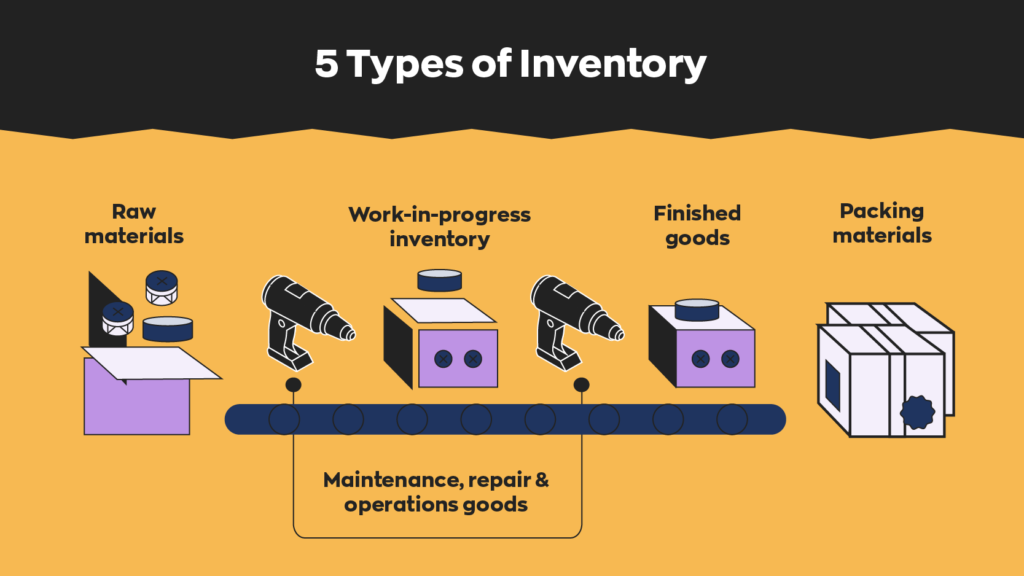
This is where an inventory list template comes into play. Instead of searching through manuals or having to memorize product information, employees can just type a few words. It might not seem like much, but in the long term, this can save hours upon hours of company time.
Why is an inventory list important?
An inventory list is a simple, yet important tool. Having a cohesive list of inventory helps with record keeping as well as workflow efficiency. The more time employees spend looking up product details, the less time they have to spend on other more important tasks.
How do I create an inventory list?
There are a few ways to go about creating an inventory list. One solution is to start by downloading an inventory list template for Microsoft Word or Excel (whichever you are most comfortable with).
Another solution is to invest in inventory management software that can help automate the process. Adopting automation is a current business trend that could help to save time and money, and software like this is a great way to get started. Sometimes referred to as stock control systems, this software is designed to automate manual tasks like inventory lists. Using software like this would help your business eliminate the need for a manual inventory sheet template, as well as enable more advanced features like barcode management.
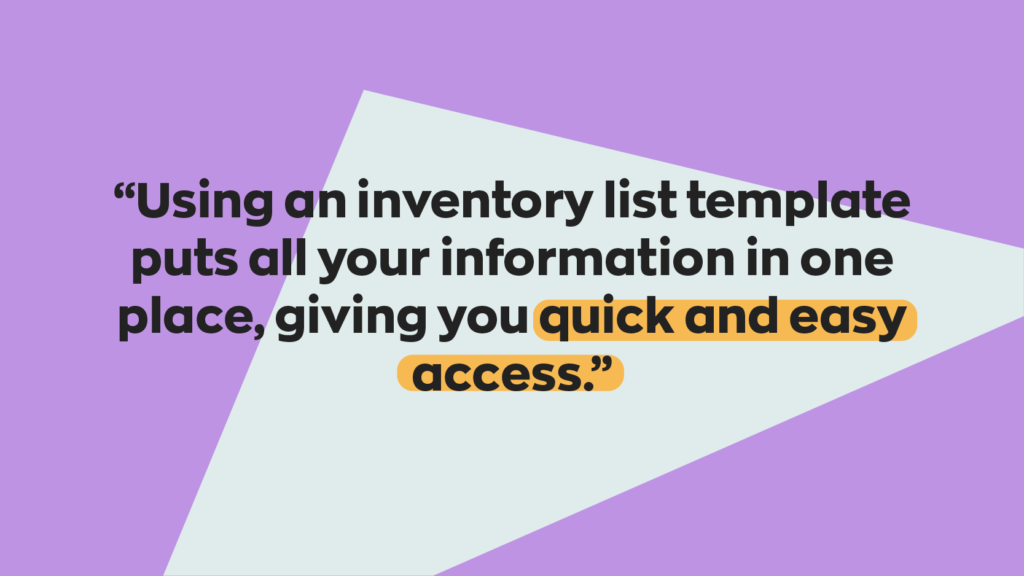
What basic information should an inventory list display?
Different businesses keep track of different statistics. For example, a business that manufactures products in-house needs to track the input and output of raw materials. On the other hand, a business that uses chemicals needs to keep track of how much they use and how much they dispose of.
With that being said, there are a few key statistics that every inventory list template should include:
- SKU (stock keeping unit): A SKU is an ID code that businesses use to identify a specific type of product. These can be long or short and can be composed of both letters and numbers.
- Product name: This may be self-explanatory, but it’s still important. SKUs can be random and hard to decipher, so having an easy-to-understand indicator is important.
- Product description: Some products tend to have similar names, so it’s important to have a description of some sort. Otherwise, you may end up selling the wrong item at the wrong price.
- Unit price: The price per individual unit. Depending on your business, this might split into multiple brackets, like the sales price and restock price.
- Quantity: How many units of a product are currently on hand.
- Value: The total value of each product bracket. It might seem redundant, but it’s one of the most important columns on an inventory list. This allows businesses to see how much money is tied up in their warehouse at a glance.
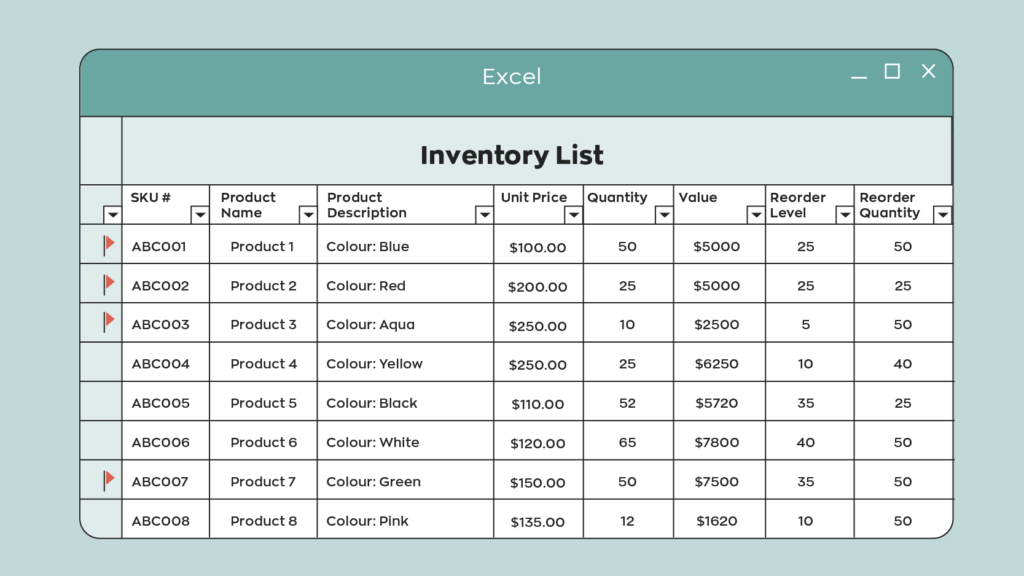
An inventory list may include additional categories and tracked information as needed.
Additional categories for a well-rounded inventory list template
While the basic information categories may be enough for many businesses, it may be important to track some other elements. Some additional categories you might include on your list would be:
- Reorder level: The lower limit for the amount of a product. Once inventory levels drop to or below this set amount, it’s time to order more.
- Reorder quantity: How much of each product you reorder each time.
Inventory lists might be simple, but they have the potential to include an overwhelming amount of information in one place. It’s a useful tool but maintaining and updating an inventory list can be time-consuming.
Inventory list alternative solutions
While it can be helpful, using an inventory list template is not a permanent solution, and there are a few reasons for this. Manually updating an inventory list can be tedious, time-consuming, and prone to human error. And the larger the number of products a business orders, the more complex and daunting the task becomes.

As a business grows, they add more items to their product catalog, which means the inventory list gets bigger. Manually updating an inventory list can become unfeasible, making way for alternative solutions, like automated software for inventory management.






0 Comments