Businesses make use of many different tools. Some are used because of necessity, while others are there to increase efficiency. Barcodes, for example, can speed up your workflow and increase accuracy. Does your business need them? No. Could your business benefit from them? Absolutely. But barcodes themselves are just one part of a system. The data they hold is borderline useless without a barcode scanner to read them.
So, if you’re interested in implementing barcodes in your business and wondering what the best barcode scanner is for your needs, you’ve come to the right place. Today, we’ll be focusing on barcode scanners. How they work, the different types, and which is the best barcode scanner for you and your workflow.
What is a barcode scanner?
Even if you’ve never used barcodes professionally, you’ve almost certainly seen them in action. They’re practically omnipresent among retailers and make it easy for us to calculate our purchases through the checkout. But barcodes are used by more than just the stores we shop in. The reality is that barcodes are a big part of every aspect of our supply chain.
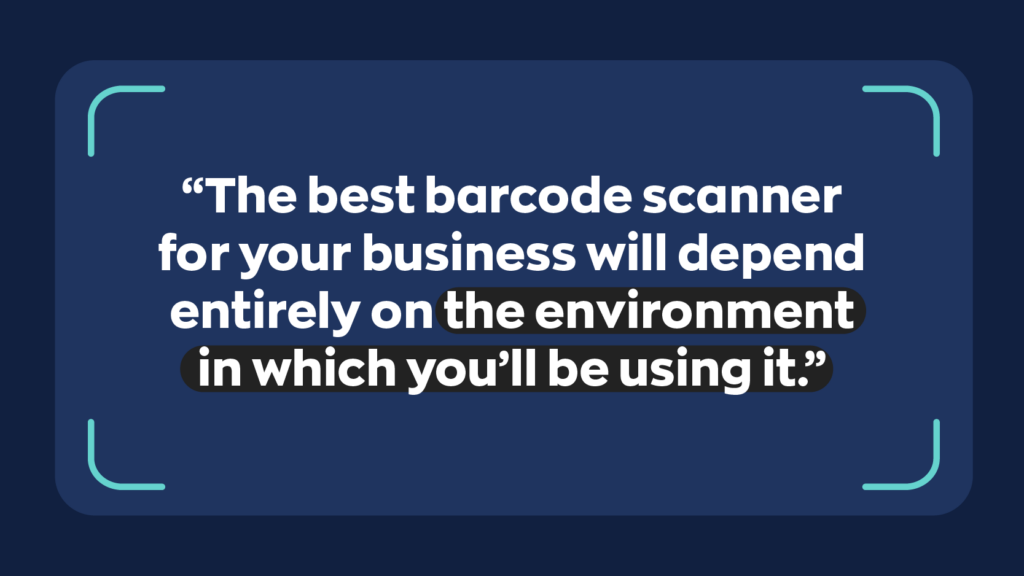
Barcodes look like black-and-white stripes to the human eye, but the length, spacing, and number of stripes hold tons of information. They can store price, SKU, color, and so on. Despite holding all that information, it’s impossible for humans to read it, which is why businesses use barcode scanners.
The purpose of a barcode scanner is to read a barcode and interpret it into a code. The computer would then match that code to an entry in an existing database. The speed at which a barcode scanner can do this depends on your scanner type. So, let’s talk a bit about the different types of scanners and how they work.
How does a barcode scanner work?
When a barcode scanner is activated, it shines a laser onto the barcode. The barcode reflects the light from that laser in a specific pattern. The barcode scanner decodes that pattern into raw data and then matches that data to a database entry. Of course, not all barcode scanners use lasers to achieve this; some use different methods– more on that later.
Types of barcode scanners
Barcode scanners come in all shapes and sizes. But when all is said and done, they belong to one of two categories: mobile or stationary. As their names suggest, a mobile barcode scanner is generally a small, handheld device and stationary barcode scanners are usually large, immobile fixtures.
Within these two categories, though, there are a handful of different archetypes. Here are the important ones. Each has pros and cons, so weigh them carefully if you’re trying to decide which to use.
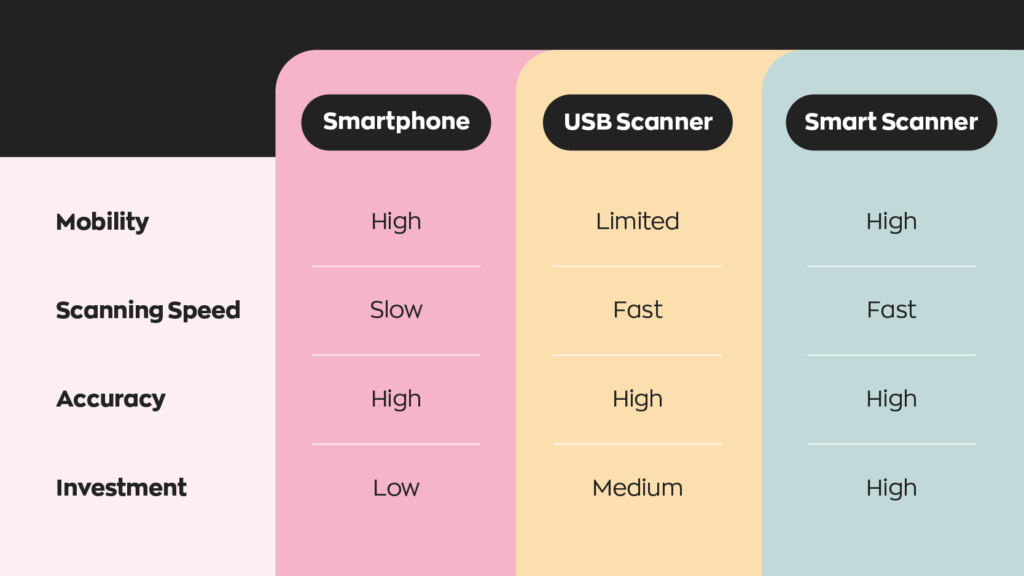
Pen scanners
A pen barcode scanner works like a small flashlight. You simply guide the light from the tip of the pen scanner across a barcode at a uniform speed. The pen scanner would then measure the light bouncing back to understand the code. Due to their speed, these barcode scanners are less standard than other types.
Laser scanners
Arguably, the most popular barcode scanners are laser scanners because of their speed and reliability. They come in various offerings depending on your needs.
- USB laser scanners use the universal serial bus (USB) standard to connect to a host device. They typically have no processing unit of their own and are completely reliant on the host device to function. However, they’re often cheaper than smart scanners, making them ideal for widespread use. USB scanners can come either wired or wireless with the use of a USB dongle.
- Bluetooth scanners use the Bluetooth standard to connect to other devices wirelessly. Unlike USB scanners, these typically come with their own processor and memory. Once they establish a connection, the information the scanner reads is immediately transferred to the connected computer.
- Smart scanners are an excellent option for anyone looking for an all-in-one solution. While the above scanners rely on a computer, smart scanners have barcoding software loaded right onto the scanner. These are our preferred scanners because of their ease of use and price point. We even developed our own inFlow Smart Scanner!
Charge-couple device (CCD) scanners
This type of scanner, also known as an LED scanner, uses technology different from laser or pen scanners. CCD readers measure ambient light emitted from a barcode, whereas pen or laser scanners measure reflected light of a specific frequency originating from the scanner. While efficient, these barcode scanners only have a short range and can only read barcodes within a certain width.
Smartphone scanner
Mobile apps are becoming increasingly popular in the software space. In the inventory space specifically, developers are taking advantage of this by adding barcode scanner functionality to their apps. Rather than purchasing individual scanners, the app turns any phone with a camera into a handheld barcode scanner. While more error-prone, this also comes at little to no extra cost.
Image scanners
This last type of barcode scanner captures an actual image of the barcode. It then matches that image to the appropriate database entry. While these can read barcodes from greater distances, one major flaw is their reliance on proper lighting. No light, no picture.
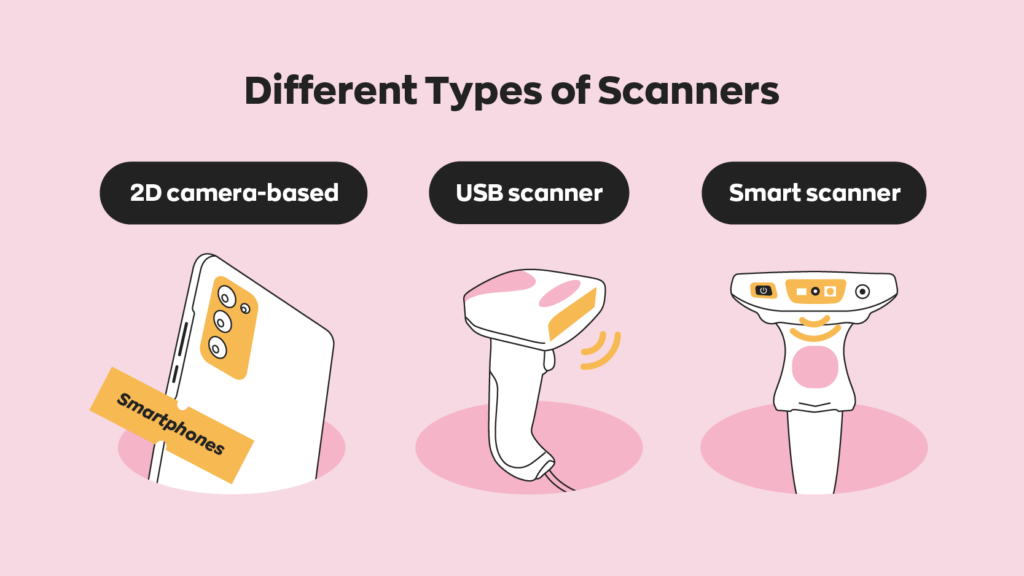
What’s the best barcode scanner for your business?
When it comes down to it, different situations will require different solutions. For this reason, to determine the best barcode scanner, consider when and where you will use it.
Generally speaking, businesses use barcode scanners for two key functions: recording point-of-sale (POS) data and managing inventory. POS data refers to customer purchases at checkout, and inventory management generally means warehouse or storage room movement.
They’re similar in purpose, but the environments are different enough that they require different tools. An employee working the register will care much more about speed and accuracy, while one in the warehouse will want mobility above all else. However, don’t feel you need to choose just one type of scanner. Depending on the use case, many businesses will implement different types of barcode scanners.
For example, a retailer could purchase a wired USB scanner that connects to a POS for employees who work at the checkout. In contrast, employees who work in the stock room could be equipped with a smart scanner, which will give them the mobility necessary to do their jobs.
What else do I need other than barcode scanners?
As we said above, a barcode scanner is just one part of a system. Naturally, that means you’ll need the other parts in order to reap the rewards. You’ll need three additional components to create a fully functioning barcode system.
Barcodes
First, you’ll need actual barcodes (duh). These store information relevant to the products in a machine-readable format. Naturally, they serve as the foundation for the system. You can generate your own barcodes using an online generator, barcoding software, or a barcode font. However, if you want your barcodes to be recognized globally, you must purchase them from GS1.

We know the value GS1 barcodes add, so we partnered with GS1 to create an official inFlow GTIN Barcode Shop. We take zero commission on the sale of these barcodes, which means you’ll pay the same price on our shop as you would on the GS1 website. What’s not to love?
Barcode label printer
The second thing you’ll need when creating a barcode system is a barcode label printer. Like scanners, these come in various shapes and sizes, so be sure to research which is suitable for your needs. While you could manage using a laser jet office printer, we wouldn’t recommend it for high-volume situations. A dedicated barcode label printer comes with an upfront investment, but its speed and reliability will outweigh the cost.
Barcode software
Lastly, any barcoding system hinges on proper barcode software. This software is the database for all the information your barcodes will point to when scanned. Without software, it’s challenging to use barcodes in any meaningful way.
At inFlow, we know how integral barcodes can be to inventory management, which is why we built a robust barcode system into our software. Our software lets you easily use barcodes to pick, pack, and ship orders, adjust stock, and look up product descriptions. We even recently released an existing label designer feature that allows you to generate barcodes and create custom product labels. So, if you’re looking for the perfect software to round out your barcoding system, consider giving inFlow a try!


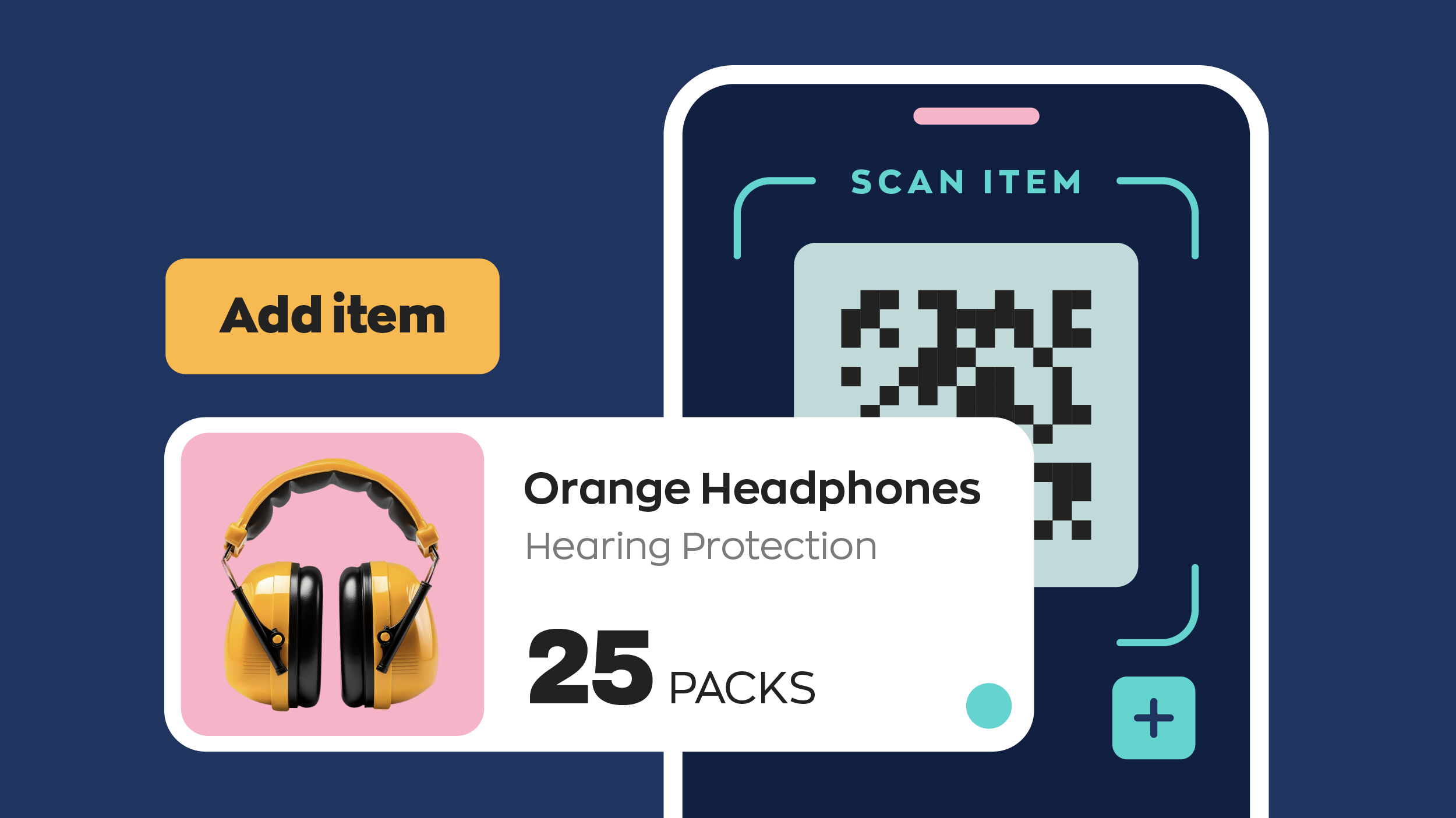



thankyou for the blog it was really helpful
Hi Exiga,
I’m glad you liked the content! Thanks so much for reading. If you like this article please consider subscribing to our content newsletter below.
Cheers,
Jared