
inFlow + Zapier
Connect your inventory to any other platform,
no coding experience required.

Automate work without writing any code
There are a lot of important but repetitive tasks that keep your business running, like sending invoice reminders or updating customer records.
Managing inventory and orders in inFlow makes this easier, but automating these tasks in Zapier’s could save you hours every week.
And the best part is you won’t need to write a single line of code.
So you can set up your own custom inFlow automations, even if you don’t have a developer or IT team to help you.
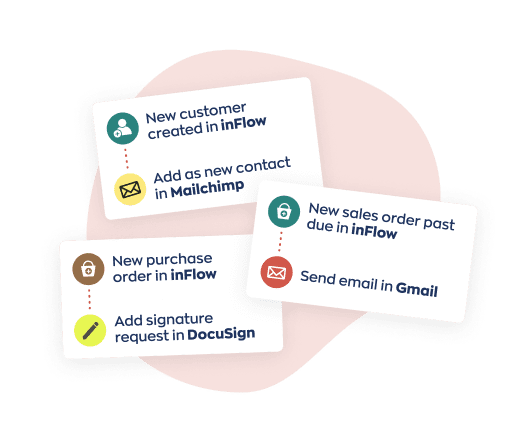
Here’s how Zapier works with inFlow
Two-way sync with Zapier means you can get data in or out of inFlow, so you’ll have up-to-date information everywhere.
To set up a Zap you only need a trigger and an action:

More automation ideas for inFlow and Zapier
1
Say hello
Send welcome emails or newsletters through Mailchimp or Pipedrive each time you create a new customer in inFlow.
n
Route orders
Automatically choose fulfillment locations based on shipping address to optimize efficiency and save on shipping.
Follow up
Send automatic reminder emails to customers if they haven’t ordered in a while, or just let them know their order is en route.
g
Track leads
Create new records in your CRM of choice—like Salesforce or Hubspot—whenever you create a new customer in inFlow.
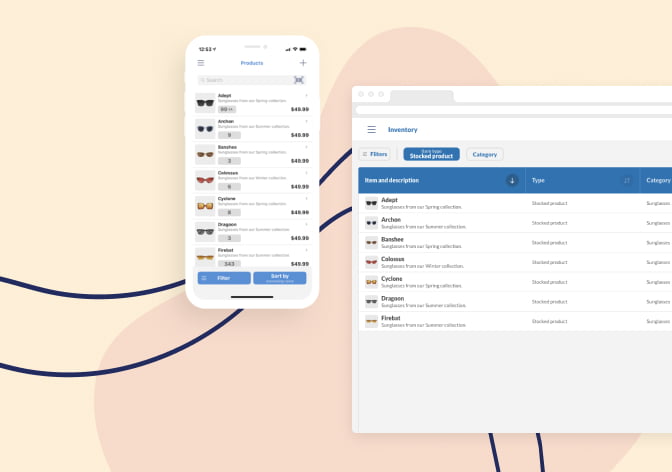
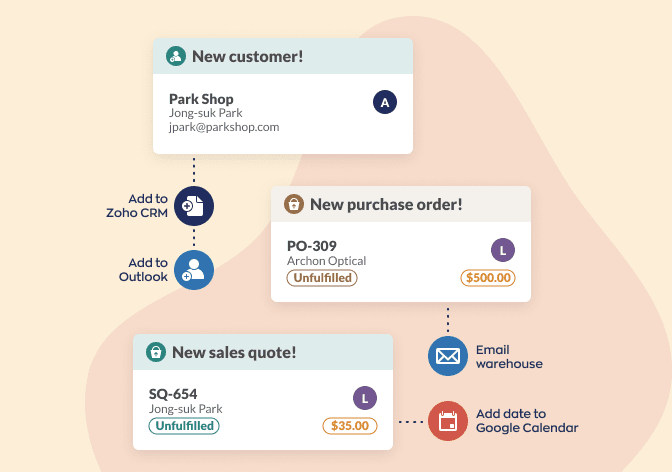
Wondering if inFlow can connect to that other thing?
We offer over 50 integrations across ecommerce, accounting, and shipping.