inFlow vs. Zoho Inventory
Which should you use for inventory management?
We make inFlow Inventory, but we also know you’re a savvy shopper that considers all the options. Here’s a one-pager on why you’d choose inFlow Inventory over Zoho Inventory, or vice versa.
inFlow vs. Zoho Inventory
Here’s what you might want to know before starting a trial of inFlow or Zoho.
Zoho Inventory | ||
|---|---|---|
| Features | ||
| Inventory management | ||
| Barcode generation | ||
| Barcode scanning | ||
| Order management | ||
| Manufacturing | ||
| B2B Portal | View only | |
| Integrations and API | ||
| Platforms | ||
| Windows | ||
| Web | ||
| Android | ||
| iPhone | ||
| Support | ||
| Guided onboarding | ||
| Chat | ||
| Remote troubleshooting | Phone support | |
| Learning Center | Help center (articles) | |
| Trials | ||
| Free 14-day trial | ||
| Price and users | ||
| Starts at 129 USD/month for 2 users, paid annually. Some plans require an onboarding package. | Paid plans start at 29 USD/month for 2 users, paid annually. | |
Try inFlow for free.
Unlimited features for 14 days.
Why would I use inFlow over Zoho Inventory?
inFlow is easier to use out of the box and offers everything you need in one system.
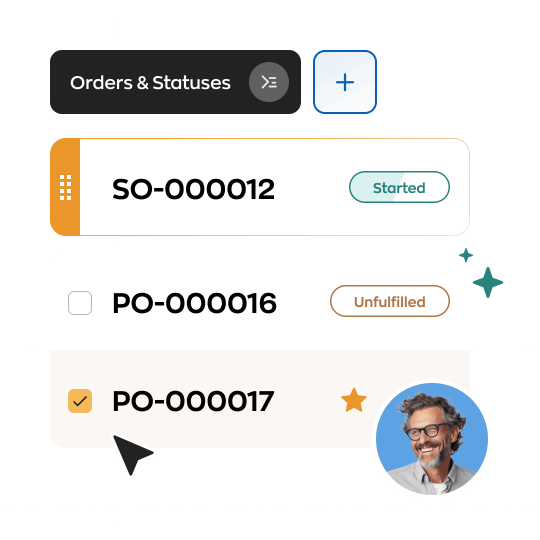
Approachable inventory software
Many inFlow users actually come from spreadsheets or haven’t used inventory software before. They choose inFlow because it increases productivity without a big learning curve.
You’ll only see the information you need to get your work done, without any clutter. And when you start an order inFlow shows you all of the controls you might need to share, fulfill, and complete it.
Ready for manufacturing or assembly
If you need to build things as part of your business, inFlow also supports manufacturing and assembly. Aside from tracking the stock levels of raw materials, inFlow can combine components into a finished product or bundle.
You can build one product at a time, or create larger manufacture orders with multiple sub-assemblies and full cost tracking.
For those with a lot of different builds it’s also easy to create bill of materials or import them from spreadsheets.

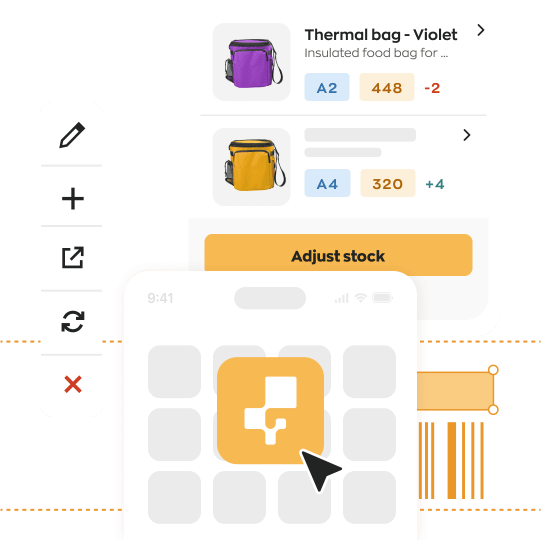
Mobile apps that are actually designed for small screens
Too many mobile apps are just web apps that have been stuffed into a smaller window. They run on your phone, but they weren’t designed for your phone.
inFlow’s iPhone and Android apps are custom-designed to get real work done on the go.
Need to scan products onto an order? Make a quick stock adjustment? Or record a transfer to a different warehouse? All of these actions are just a few taps away.
Why would I use Zoho Inventory over inFlow?
Zoho features deep customization for those who need it.
Tons of customization
Zoho’s modular design means that you can hide features you don’t need, but it also means that core features like pick lists and multiple warehouse support are hidden until you find the settings to turn them on.
If you have someone on your team who can learn and fully customize the system then you can unlock a lot of power in Zoho Inventory—just know that there will be a learning curve to get there.
Another strength of Zoho Inventory is that it supports batch tracking and product variants. This will let you track things like expiry dates or different colors of the same product, which could be a core requirement for your business.
Last but not least, there’s the large suite of Zoho apps. If you’re already using Zoho for other things like accounting, then it could make a lot of sense to bundle Zoho Inventory into your existing plan.
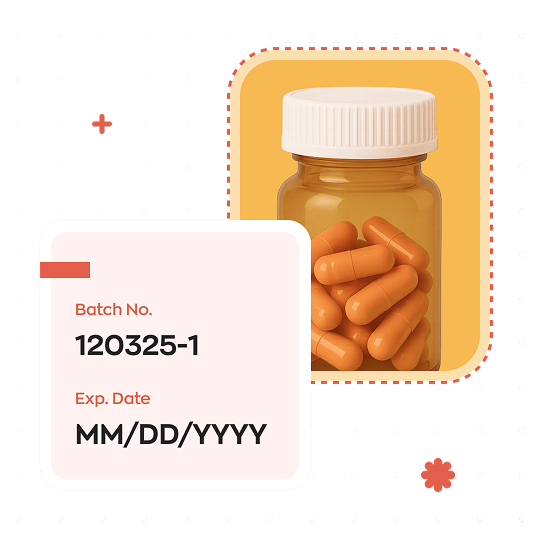
How should you decide between inFlow and Zoho Inventory?
Zoho Inventory offers a lot of power to manage orders, but it takes technical know-how to unlock its features and make it suit your needs. If deep customization is a pillar feature for you, Zoho Inventory is a solid choice.
inFlow is an all-in-one system that’s usable out of the box, even by users who don’t think they’re “good with technology”. If you value a balance of power and approachability, have a look at inFlow Inventory.
Start your free 14-day trial
No contract required. Money back guarantee.