inFlow vs.
Excel inventory template
This page will help you figure out if you’d save more time by using an Excel inventory template or inventory software
If you’re comparing inventory templates to inventory software, then you’re probably already outgrowing spreadsheets. And this page will show you how our software, inFlow Inventory, will help your business, well, excel.

Looking for an inventory tool to get work done faster?
At your small business there may not be anyone whose job is solely to look after inventory.
You might be feeling that you’re just getting by with inventory. You check it when needed and you reorder when stuff is out of stock. But when orders pile up or stock goes unaccounted for, you realized you needed to look for a better solution.
Both inventory templates and inventory software can help you speed things up, but there are some differences you should know about.
The pros for excel inventory templates
Here are a few reasons you might use Excel templates.
Spreadsheets are the duct tape of the business world. They’re good for odd jobs and everyone knows what they are, but spreadsheets are often used in situations where a dedicated tool would do a better job.
If you need to juggle inventory and orders, it’s probably time to look into inventory software.
The time you’ll save with inFlow is worth more than saving a few dollars up front with a spreadsheet template. Those savings will appear sooner than you think.
Easy Access
You already have access to Excel or Google Sheets
File Sharing
Spreadsheets are easy to share with others
Free(ish)
Inventory templates usually don’t cost money
Why you should use inFlow over inventory spreadsheets
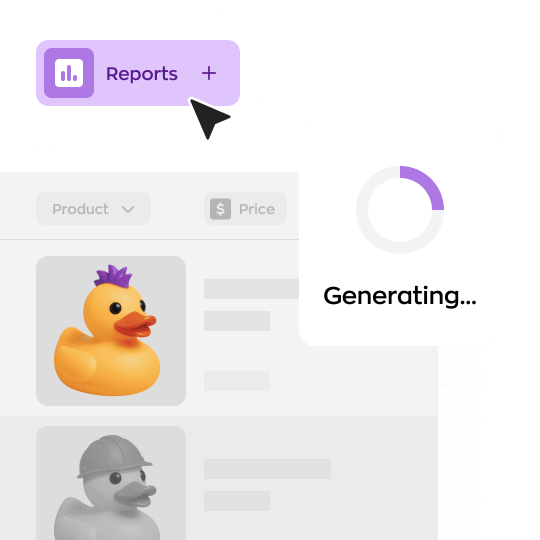
Dedicated tools save you time
Tasks like manufacturing products or setting up pricing schemes are easier with a dedicated tool from inFlow Inventory.
If sales are on one spreadsheet, purchases on a second, and inventory levels on a third, Excel templates can make everyday work take longer. inFlow handles all of your purchases, sales, and inventory and saves you from crunching the numbers yourself.
Instead of digging through multiple spreadsheets you can just check one list to see how many sales were made this week, and whether you have the stock to fulfill them.
inFlow’s 32+ built-in reports and automatic cost calculations will also save you hours worth of meeting preparation and make sure you price your products properly.
inFlow adapts to how your business works
Not everyone is an inventory expert, but everyone is affected by inventory. Accountants monitor the cost of goods sold, managers track profit and cash flow, and salespeople need to know there’s enough stock so that they don’t disappoint new customers.
inFlow’s customizable interface makes it easy for anyone at your business to filter inventory data and find exactly what they’re looking for. And user-specific access rights ensure that people only have access to the orders or locations they should see.
You won’t find inFlow’s mix of convenience and security in any spreadsheet function.
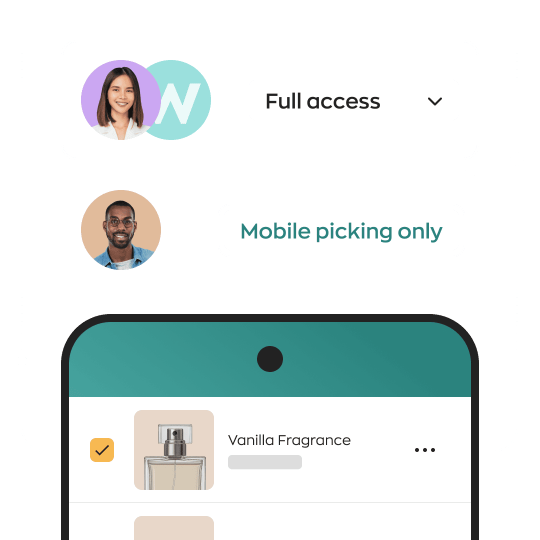
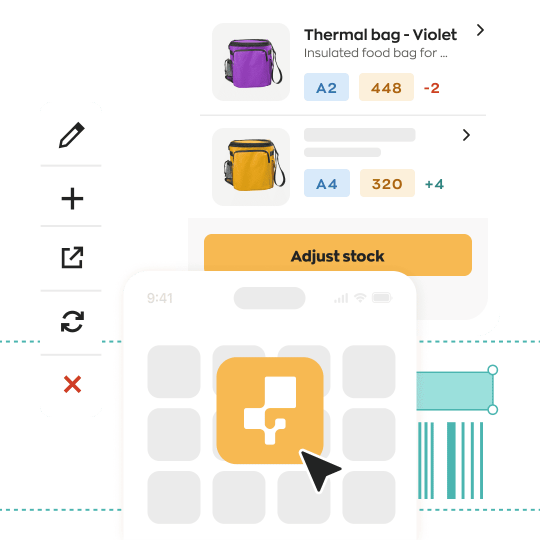
Make it easier to find orders
Spreadsheets can be tough to read on a big monitor, and that just gets worse on phones. inFlow’s mobile app will always beat squinting at a spreadsheet on a small screen, and the web app means that you can review your inventory from any computer with an internet connection.
inFlow’s B2B Portal also makes it easy for your B2B customers to see your product catalog online. In just a few clicks you can take your existing product list and share it publicly. Or you can share private showrooms with select customers to receive orders and payments online (payments in US & Canada only).