
inFlow Inventory & Squarespace
Connect Squarespace to your inventory and sales.
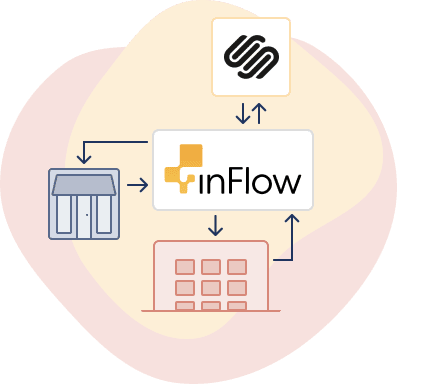
USE THE RIGHT TOOL FOR YOUR SQUARESPACE INVENTORY
Streamline Squarespace inventory with inFlow
If you’re like most sellers, you run a Squarespace store and a retail shop and a wholesale business. Juggling orders across systems can be confusing, and you risk overselling product.
inFlow provides you with a single system to manage your online and offline orders. When all of your sales and inventory are connected, you’ll find it easier to focus and avoid overselling.
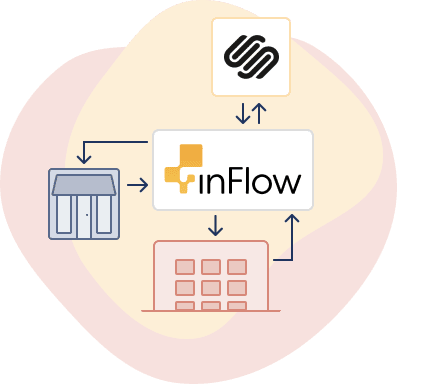
Here’s how inFlow works with Squarespace
inFlow takes a lot of the manual work out of checking stock and fulfilling orders. Our inventory software can automatically:
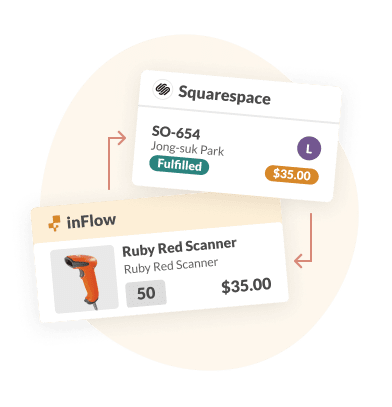
What could inFlow do for you?
f
Pick, pack, and ship
Scan products off the shelf with your smartphone. Buy and print shipping labels from the app. Then send tracking information to customers, automatically.
UStay ahead of stockouts
Running out of stock can turn your customer into someone else’s. Avoid stockouts with reorder points and low-stock notifications and keep sales flowing.
9
Total inventory control
Need to keep BigCommerce inventory separate from your Walmart stock? You can set each sales channel to pull inventory from a different location.
Great mobile apps
You do a lot of work away from a desk. inFlow offers powerful iPhone and Android apps for fulfilling orders, receiving products, and checking stock.
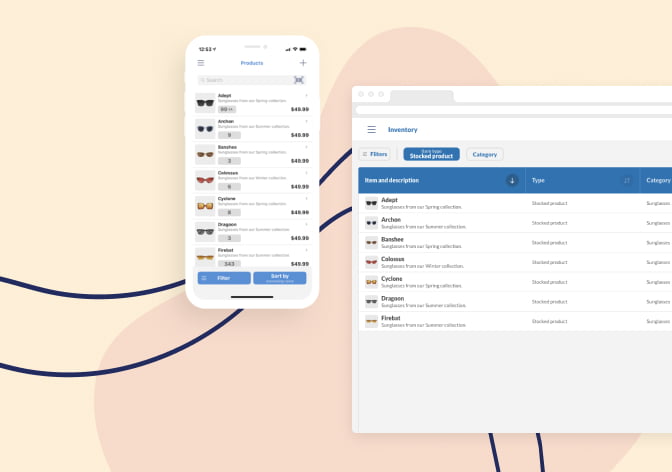
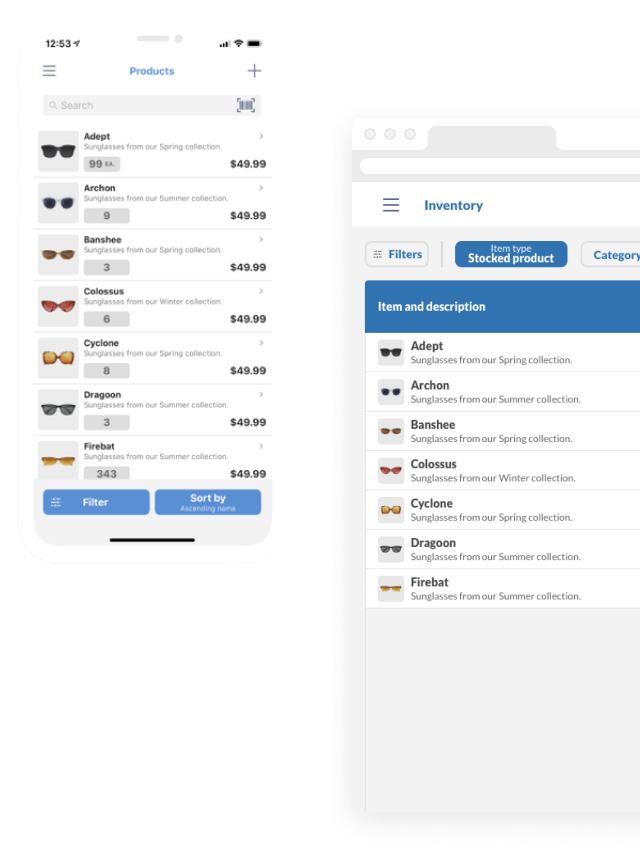
Wondering if inFlow can connect to that other thing?
We offer over 50 integrations across ecommerce, accounting, and shipping.