Track inventory and orders with barcode software
inFlow helps you create labels and scan barcodes to get work done faster.

How barcode inventory software saves you time
If you work in wholesale, ecommerce, or manufacturing, there’s a lot to keep up with each day. Sales need fulfilling, inventory needs organizing, and stock needs to be replenished. Barcoding is your shortcut to get this work done faster.
So instead of walking to the back room to check on stock levels, one scan into inFlow can get you all the info you need.
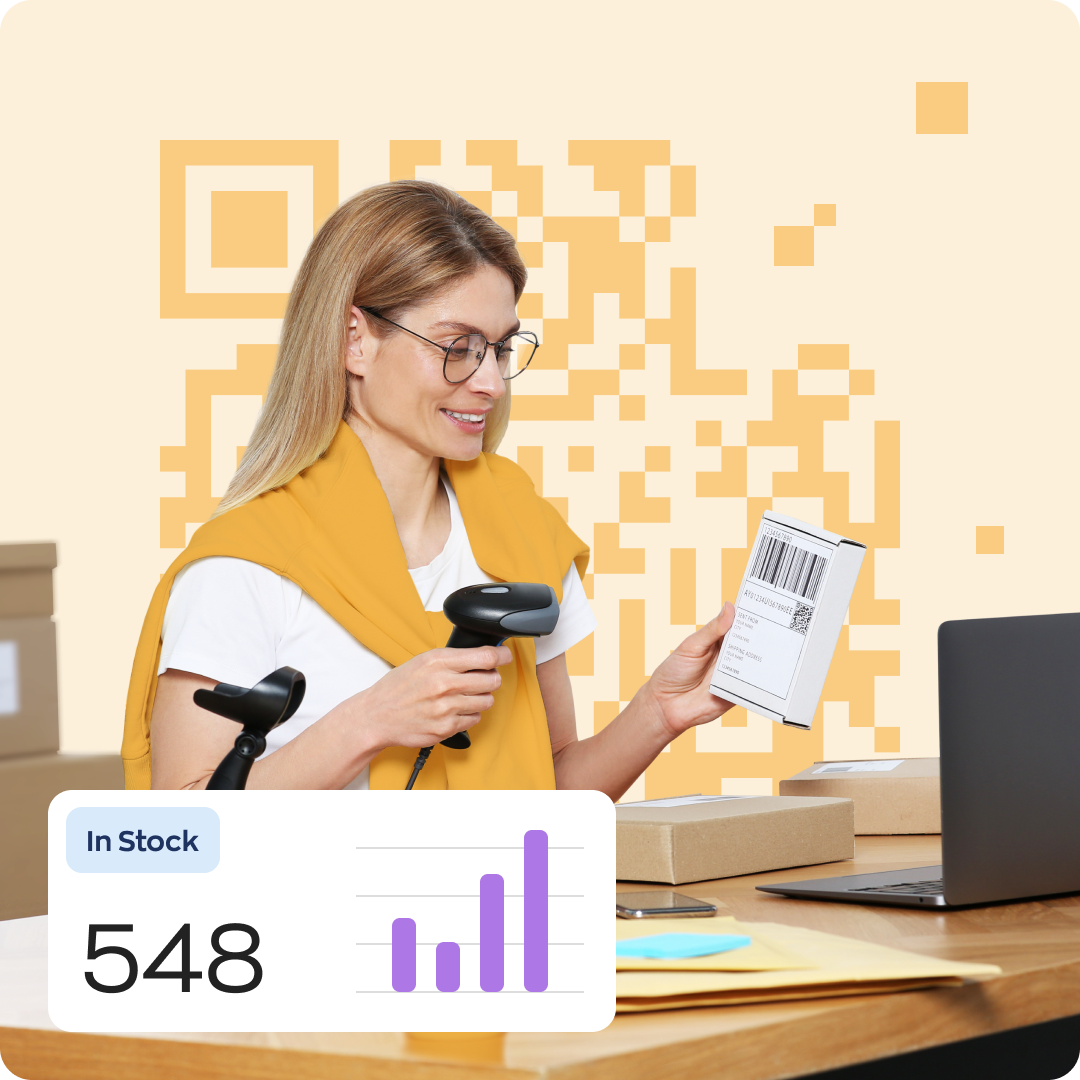
Here’s what customers have to say
about our barcode software
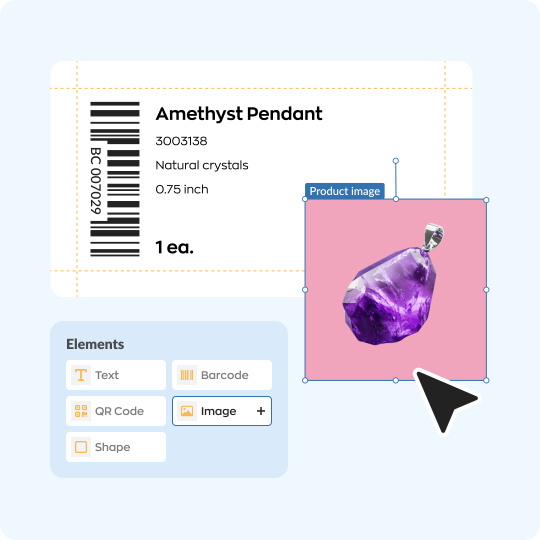
Drag and drop to design labels
If your products don’t have barcodes yet, you can create professional barcode labels in just a few minutes.
inFlow’s built-in Label Designer has templates you can use out of the box. Or you could design your own labels from scratch, with serial numbers, pricing, and more.
You can add existing UPC or EANs to inFlow or automatically generate internal barcodes using the latest industry standards.
Print with any label printer
inFlow works with any printer you own, but works best with thermal label printers, like the ones from Zebra, DYMO, and brother.
Print new price tags from a desktop or print UPC labels from your phone in the warehouse. With inFlow you have the flexibility to print on demand from any PC, Mac, or smartphone.

Scan to save time on everyday work
Scan to receive vendor products as they arrive.
Scan to accurately pick products for each sale.
Scan to quickly check what you have on hand.
Is something missing or damaged? Adjust quantities on the spot.
Transfer stock from one location to another from any device.
Scan the barcode on printed inFlow orders to quickly load them up.
Use your phone to scan barcodes
With inFlow’s mobile app you can scan barcodes using the camera on your iPhone or Android device.
There’s no need for a clipboard or a printed pick list—inFlow helps you manage orders and inventory on the go.
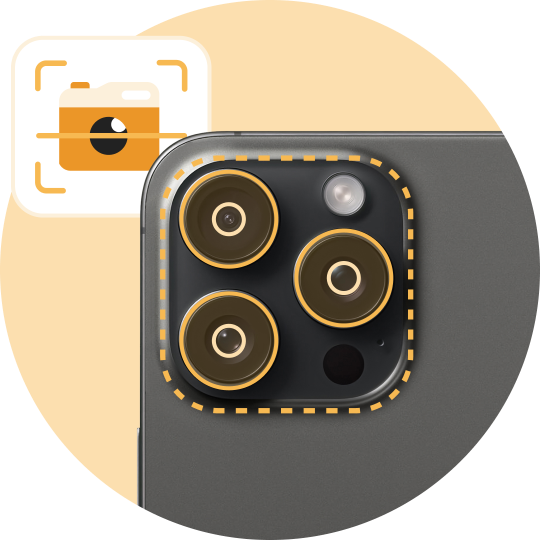
Or upgrade to an
inFlow Smart Scanner
For the best mobile experience you can pick up inFlow’s Smart Scanner.
This rugged Android smartphone runs inFlow’s mobile app and also has a built-in laser scanner—so you’ll have the complete package in one workhorse device

Our barcode software saves you time on everyday inventory tasks
Generate, print, and scan barcodes to fulfill orders and organize your inventory.