Key takeaways
- Shopify quietly updated every store’s robots.txt file, with the potential to block many AI bots like ChatGPT, Perplexity, and Claude by default.
- This could reduce your store’s visibility in AI-powered search results, cutting off a growing source of high-intent traffic.
- The fix is simple: create or edit your robots.txt.liquid file to explicitly allow AI crawlers.
- Store owners are already seeing referral traffic from chat.openai.com in their Google Analytics.
I’m going to let you in on a little secret. Shopify recently made a change to every single store on its platform that could cost you valuable traffic from AI search engines like ChatGPT, Perplexity, and Claude in the future. And here’s the kicker, they did it without telling most of their users.
Keep in mind, this isn’t just some minor technical tweak we’re talking about. We’re looking at a fundamental shift in how your store appears (or doesn’t appear) in the rapidly growing world of AI-powered search. The good news is that you can fix this in just a few minutes, and the results are already promising. Since store owners are already seeing referral traffic from chat.openai.com showing up in their Google Analytics, implementing this fix is crucial.
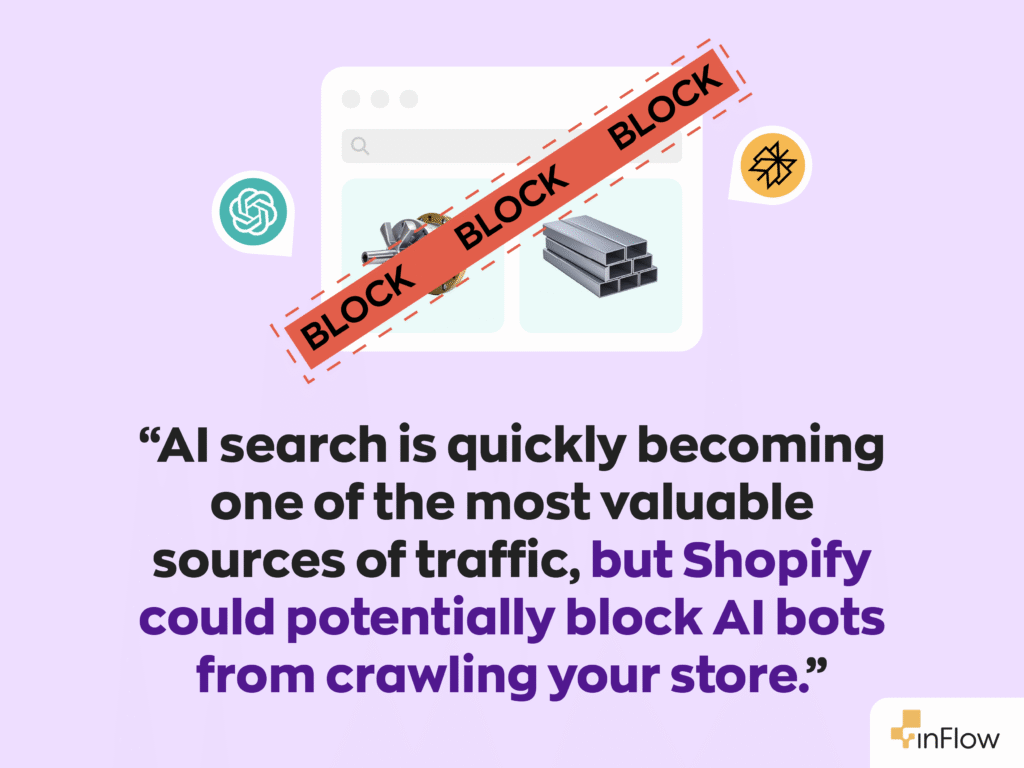
So what exactly did Shopify do, and more importantly, how can you protect your store’s visibility in the age of AI search? Let’s dive in.
What Shopify changed behind the scenes
If you’ve been running your Shopify store with default settings (and let’s be honest, most of us do), then Shopify can make decisions about who can and can’t visit your site. Here’s the sneaky part: they made this update to every store’s robots.txt file without most owners even knowing about it.
You can check this yourself right now. Go to your website URL and add “/robots.txt” at the end. If you haven’t made any custom changes, you’ll see a message that wasn’t there before. The message essentially states that automated scraping, ‘buy-for-me’ agents, or any end-to-end flow that completes payment without a final human review step is not permitted.
Now, you might be thinking, “Well, that sounds reasonable enough.” And sure, on the surface it does. However, what’s really concerning about this change is not just the current restrictions. It’s about the precedent it sets. This isn’t like a standard price increase for its services; this could fundamentally change your store’s discoverability without even telling you.
Why Shopify’s AI bot blocking should worry every store owner
The scarier reality is that this change proves Shopify can dynamically control your robots.txt file. They can decide who visits your site and make these changes without you knowing about it. So much for a free and open web, right?
Think about it this way, if Shopify wanted to, they could block emerging AI browsers like Perplexity’s Comet, which actually helps users make purchases, with just a few clicks. They could make all Shopify sites inaccessible to whoever they please, whenever they please.
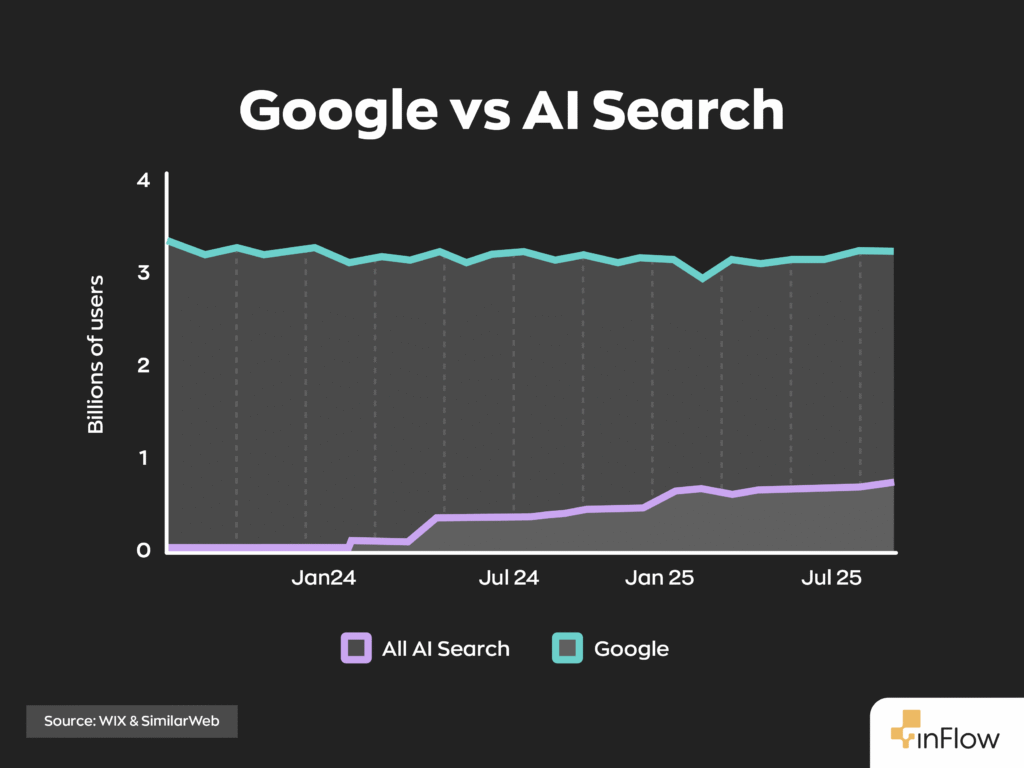
This isn’t just fear-mongering either. AI-powered search is exploding in popularity, and when these AI bots can’t properly crawl your site, you’re missing out on potential customers who might discover your products through AI search results.
AI search traffic you’re already missing
Here’s what most store owners don’t realize. AI search represents a massive untapped traffic source. Google still reigns supreme when it comes to web search, but that’s quickly changing. When someone asks ChatGPT for product recommendations in your niche, wouldn’t you want your store to be included in those suggestions? That’s exactly the kind of organic, high-intent traffic that can drive real sales.
The solution we’re about to share actually won first place at the Billion Dollar Seller Summit’s smart contest, voted on by actual ecommerce sellers. That should tell you something about both the problem’s significance and the solution’s effectiveness.
The complete fix: protecting your Shopify store’s AI visibility
Don’t worry, fixing this doesn’t require any technical know-how or hiring expensive developers. You can implement this solution in just a few minutes, and it’ll protect your store from future changes Shopify might make. Here’s exactly how to do it:
Step 1: Access your Shopify theme code
First, you’ll need to get into your theme’s code editor:
- Go to your Shopify admin panel
- Navigate to Online Store > Themes
- Find your current theme and look for the three-dot menu (it’s a bit hidden)
- Click those three dots and select “Edit code”
The edit code option might not be immediately apparent, but it’s there in that dropdown menu. Don’t be intimidated by the code editor. We’re only making one small addition that’ll have a big impact.
Step 2: Create your custom robots.txt file
Once you’re in the code editor, here’s what you need to do:
- Look for the “Templates” folder in the left sidebar
- Check if you already have a file called “robots.txt.liquid”
- If you don’t see it, click “Add a new template” (the small plus icon)
- Name your new template “robots.txt.liquid”
If you already have this file, perfect! You can just click on it and edit the existing content. If not, creating it is as simple as clicking that “add” button and giving it the correct name.

Step 3: Add the AI-friendly code
Now comes the important part. You’ll need to paste specific code into your robots.txt.liquid file. We’ve provided it below:
# Allow Ai Access
User-agent: OAI-SearchBot
Disallow:
User-agent: GPTBot
Disallow:
User-agent: Google-Extended
Disallow:
User-agent: ClaudeBot
Disallow:
User-agent: PerplexityBot
Disallow:
User-agent: Applebot-Extended
Disallow:
{% for group in robots.default_groups %}
{{- group.user_agent -}}
{% for rule in group.rules %}
{{- rule -}}
{% endfor %}
{%- if group.sitemap != blank -%}
{{ group.sitemap }}
{%- endif -%}
{% endfor %}Here’s what this code accomplishes and why it works so well. The first section explicitly allows AI bots to access your site. Instead of just “allowing” specific bots, the best practice is to “disallow nothing” from them. This might sound like a subtle difference, but it’s actually much more powerful. It takes precedence over other restrictions and provides clearer instructions to the crawlers.
You can include multiple AI bots in this section:
- OAI-SearchBot (OpenAI’s crawler for ChatGPT)
- GPTBot (crawler to improve model training for ChatGPT)
- GoogleBot-Extended (Google’s AI training bot)
- ClaudeBot (Anthropic’s AI assistant)
- PerplexityBot (Perplexity’s search engine)
- Applebot-Extended (Apple’s crawler bot for Siri and Spotlight)
The second part of the code includes Shopify’s default robots.txt generation. This is crucial because Shopify does have good SEO practices built in, and you want to maintain those benefits. The key is in the order. By putting the AI bot permissions first, they take precedence over any restrictions Shopify might add later.
Why this approach is so effective
The genius of this solution lies in the prioritization. When search engines and AI bots read your robots.txt file, they process the rules in order from top to bottom. By explicitly allowing AI access at the top of the file, you’re ensuring that even if Shopify makes future changes to block certain bots, your explicit permissions will override those restrictions.
Think of it like having a VIP list. No matter what the general policy says, your approved guests always get in.
What results can your Shopify store expect?
Store owners won’t need to worry about whether AI bots can crawl their store and recommend their products with this quick fix. You can track the impact in your Google Analytics by looking for referral traffic from domains like chat.openai.com. When AI tools reference your products or include your store in their responses, users often click through to learn more.
The traffic might start small (AI search is still relatively new), but remember – we’re in the early stages of a massive shift in how people discover and research products. Getting your store properly indexed now positions you ahead of competitors who haven’t made this simple fix.
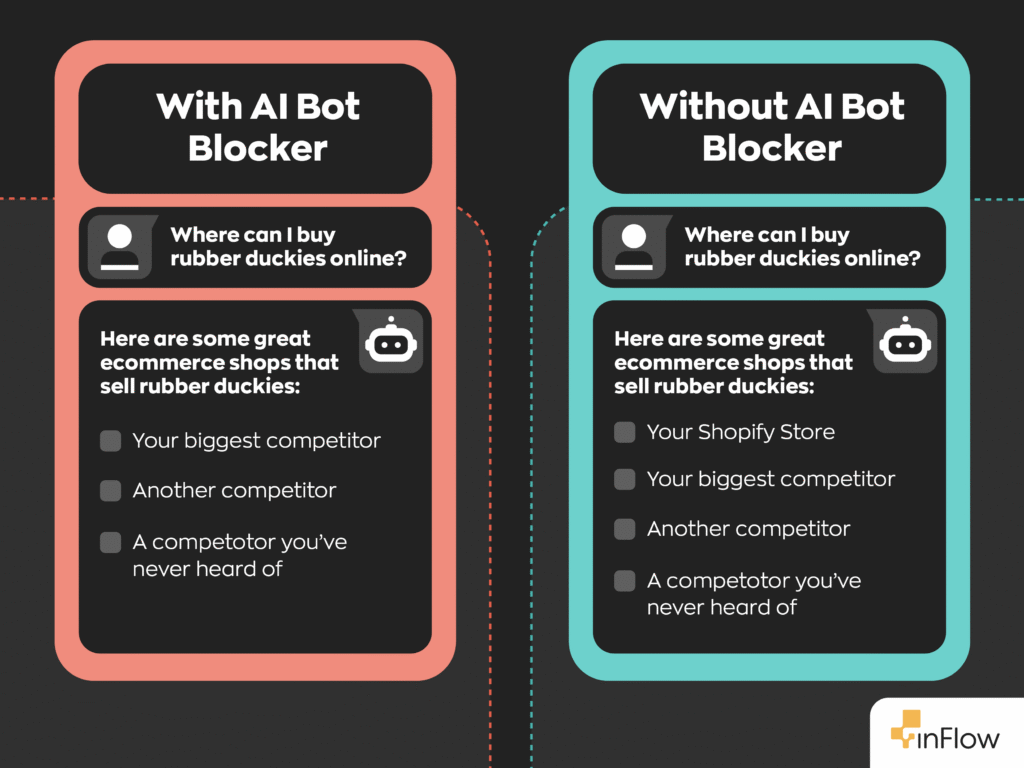
Future-proofing your store
Here’s what makes this approach particularly smart: it’s not just about current AI bots. As new AI search tools emerge, you can easily add them to your robots.txt file using the same pattern. You’re essentially future-proofing your store against whatever changes the AI landscape might bring.
More importantly, you’re taking control back from platform-level decisions that might not align with your business goals. While you still need to follow Shopify’s terms of service, you can ensure that legitimate AI crawling, the kind that drives discovery and traffic, isn’t unnecessarily blocked.
Don’t miss out on the most valuable search traffic
This robots.txt solution is really about something larger: maintaining your store’s visibility in an evolving search landscape. As AI becomes more integrated into how people discover and research products, ensuring your customer can find your store becomes increasingly critical.
When someone asks an AI assistant for product recommendations, they’re often in a high-intent purchasing mindset. They’re not just browsing; they’re actively looking for solutions. If your store isn’t accessible to these AI crawlers, you’re missing out on some of the most valuable traffic possible.
Why you should take action today
Implementing this fix takes just a few minutes, but the potential impact on your store’s visibility could be significant. As AI search continues to grow, you’ll be glad you took this proactive step to ensure your customers can discover your products through these new channels.
Remember, this is just one piece of a larger AI in ecommerce strategy, but it’s a crucial foundation. You can’t optimize for AI search if AI bots can’t even access your site in the first place.
The businesses that thrive in the coming years will be those that adapt quickly to new technologies and distribution channels. AI search represents a massive opportunity for ecommerce stores, but only if those stores are accessible to AI crawlers from the start.
Don’t let a hidden platform setting limit your store’s potential in the age of AI search. Take control of your robots.txt file today, and position your store for success in tomorrow’s search landscape.





0 Comments