Updates to inFlow Cloud | Page 18
July 10, 2018
General improvements:
- We’ve added a link to Cloud Updates (that’s the page you’re reading right now) so that it’s easier to find out what we’ve improved after you update inFlow.
- We’ve added a link to sign up for our free webinars, right inside the app.
Stuff we’ve fixed:
- We’ve added more specific error messages if you need to reauthorize QuickBooks Online with inFlow Cloud.
- You can once again disconnect the integration with QuickBooks Online.
June 28, 2018
inFlow Cloud for iPhone
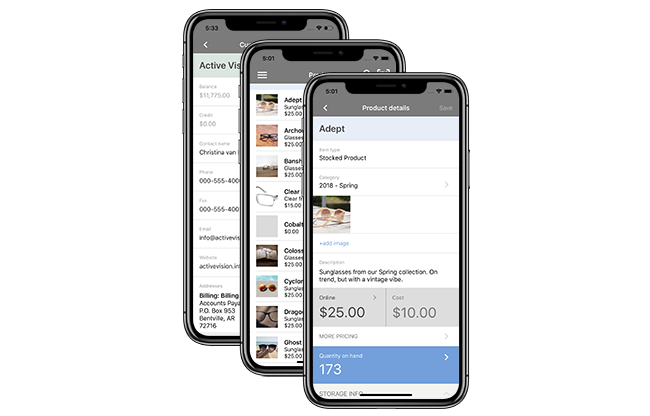
Hi iOS users! Our inFlow Cloud companion app is now available for iPhone, starting today.
It’s great for viewing and editing product details, managing your customer list, and doing quick stock adjustments (including scanning barcodes!).
We’ve designed it with a gorgeous new interface that matches our web app, while still feeling right at home on differently-sized iPhone screens.
If you’d like to try it out, make sure you have an active inFlow Cloud trial or subscription, then head to the App Store to download it.
inFlow Cloud for Android, reborn!
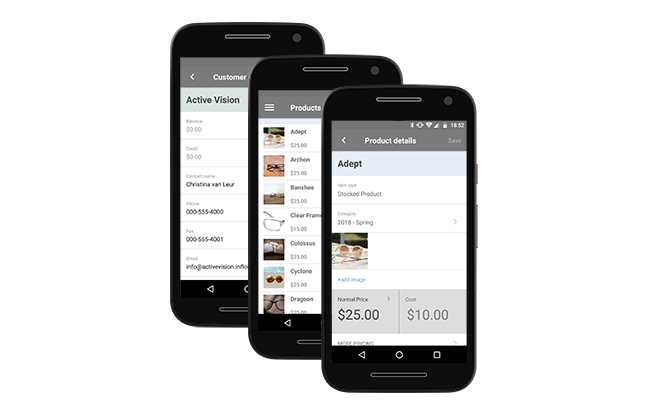
Today we’re re-releasing our inFlow Cloud companion app for Android. It has the same feature set as our previous app — product and customer editing, stock adjustments — but this version should feel a good deal faster.
You can try out the open beta on the Play Store today.
General improvements:
- We’ve added invoice date as a search filter and a column in sales order search list.
Stuff we’ve fixed:
- Alphabetical sorting in lists will no longer prioritize capital letters over lowercase letters.
- Some customers had trouble syncing with Shopify last week; but please get in touch with us.(support@inflowinventory.com) if there are any more issues
- We’ve fixed a problem inviting team members to an account when the email was already used for an Online Showroom invitation.
- Some migrations from inFlow On-Premise to Cloud were timing out due to attachments.
June 19, 2018
General improvements:
- We’ve sped up the process for recalculating costs in a Cloud database
Bug fixes:
- Database files from inFlow On-Premise v3.6 can now be migrated to inFlow Cloud without issue
June 12, 2018
Stuff we’ve fixed:
- We’ve fixed an issue where Billing Address was not being saved properly if it was the first address for a customer
- The reset password page should now work properly when accessed on mobile
- We’ve fixed an issue where invoices could be duplicated in QuickBooks Online if they were saved too quickly
- Online Showroom will no longer display a currency symbol if you have selected “No currency symbol” in the settings
- Deactivated pricing schemes will now be properly hidden on all pages
- Fixed an issue that inadvertently limited the number of users who could use eCommerce integrations at the same time
June 5, 2018
General improvements:
- We’ve significantly improved performance for reports where hundreds or thousands of products are selected
Stuff we’ve fixed:
- The Ship tab now properly disappears when a sales order has no shipping on it
- We’ve updated our DYMO integration to make sure it works with the latest DYMO software
May 29, 2018
Stuff we’ve fixed:
- You should now be able to press the tab key to move through Locations and Pricing Schemes
May 23, 2018
Stuff we’ve fixed:
Oops! Yesterday’s release had a problem where your search terms in the order list would be cleared when you switched or copied an order. This meant opening an order would reset the list and any filters you had set. This was an unintentional side effect of yesterday’s change to improve speed by not loading all of your old orders. We’ve corrected this and your filters should stay in place as long as that tab is open.
We’ve also included a small fix for a display issue with the new Where Used feature for Bill of Materials components when inFlow was being used fullscreen.
May 22, 2018
Bill of Materials improvements:
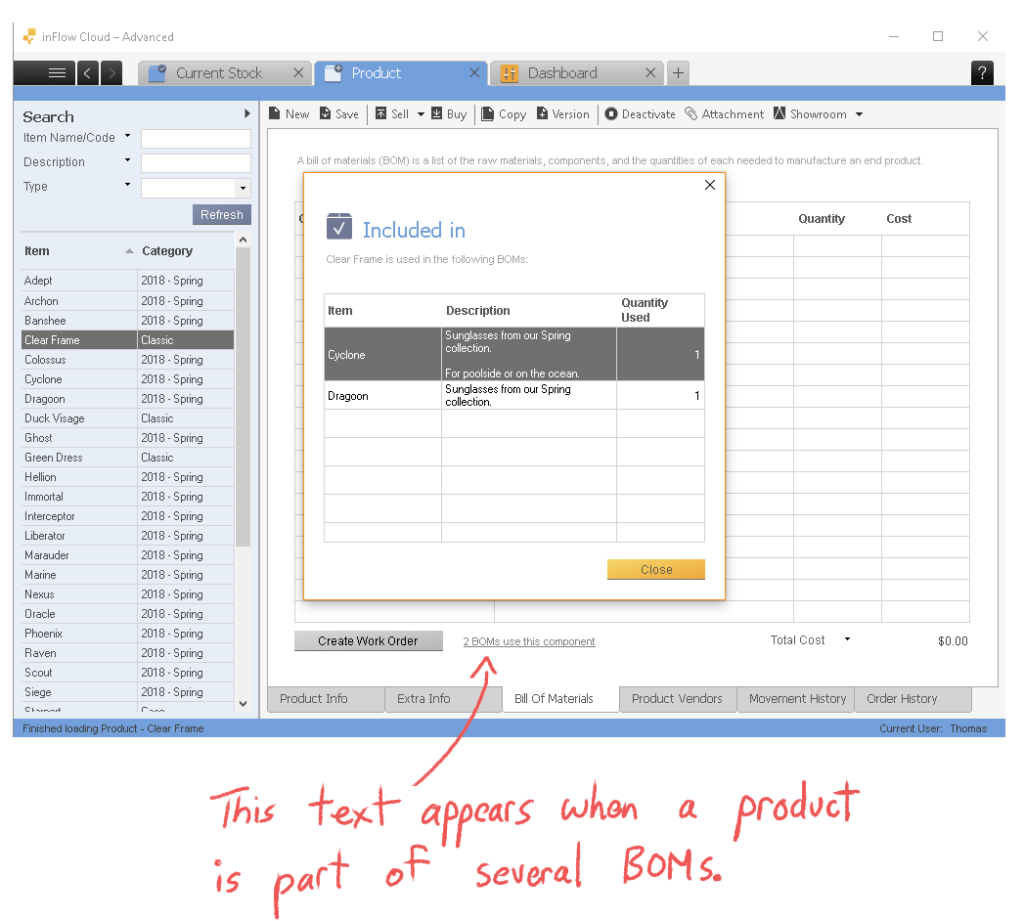
If you’ve found it difficult to find out whether a product was listed as part of a bill of materials, this update is for you. The Bill of Materials tab now shows if a product belongs to other builds, and we’ve a new window called Included in that displays exactly which builds those are.
General improvements:
- Opening a new Purchase Order or Sales Order feels faster because inFlow now loads the past 90 days worth of orders (instead of all previous orders)
Stuff we’ve fixed:
- inFlow now shows an error if you try to print an empty pick list
- Sales orders containing Serialized Products can no longer be imported as fulfilled if the correct serials are not in stock
May 15, 2018
A quick reinstall is required:
This is out of the ordinary, but after you update to this latest version, you’ll need to reinstall inFlow on your Windows PC. This extra step was required to fix an issue from last week’s update, and we’ve provided a full set of reinstall instructions here.
General improvements:
- We’ve provided clearer instructions for users who attempt to generate a historical inventory report without a target date
- We’ve added an Average Price column to the Product Customer Report
Stuff we’ve fixed:
- Splitting work orders should no longer cause an error
- Bill of Materials and Movement History tabs now properly show when accessed via Categories / Purchase Orders / Sales Orders
- When the QuickBooks Online integration is unauthorized, any QuickBooks Online admin can reauthorize the integration (previously only the original admin could do this)
May 8, 2018
General improvements:
- You can now turn a sales order into a sales quote
- We’ve added the option to show paid date as a column in the SO and PO list views
- We now support TLS 1.2 for improved compatibility
- inFlow creates a Billing Address for new customers in QuickBooks Online (QuickBooks Online)
- inFlow can now add the customer name to invoices in QuickBooks Online so they show up on printed QuickBooks Online invoices
- Updates to orders in WooCommerce now sync back to inFlow Cloud
Stuff we’ve fixed:
- Removed custom fields will no longer show up on report output
- The Copy button to create a PO now uses the correct Unit of Measure
- When cost info is restricted for a user, their dashboard no longer shows Cost of Goods Sold


